Are you a business owner with a niche market website? Have you ever considered integrating a chatbot into your site? If so, you're in the right place! This beginner's guide is here to help you understand the benefits of chatbot integration and how it can enhance your website's user experience. From increasing customer engagement to automating tasks, chatbots have proven to be valuable tools in the digital world. So, get ready to discover the world of chatbot integration and take your niche market website to new heights!
Understanding Chatbots
What is a chatbot
A chatbot is a computer program designed to interact with humans through text or voice-based conversations. It uses artificial intelligence (AI) algorithms to understand and respond to user queries or commands in a conversational manner. Chatbots can be integrated into various platforms, such as websites, messaging apps, or social media platforms, to provide automated customer support, gather data, or deliver personalized experiences.
How chatbots work
Chatbots rely on Natural Language Processing (NLP) to understand and interpret user inputs. They use pre-defined rules or machine learning algorithms to generate appropriate responses based on the input received. Rule-based chatbots follow a predefined set of rules and responses, while AI chatbots continuously learn and improve their responses through machine learning algorithms. Chatbots can also integrate with different APIs, databases, or third-party platforms to gather information or perform specific functions.
Importance of chatbots for online businesses
Chatbots have become increasingly important for online businesses due to their ability to enhance customer experience, streamline customer service, and collect valuable customer data. By providing instant and personalized responses, chatbots can improve customer satisfaction and engagement, leading to increased sales and customer loyalty. They also help businesses handle large volumes of customer inquiries efficiently, reducing the need for human intervention and saving time and resources. Additionally, chatbots can collect valuable insights about customer preferences, behaviors, and pain points, enabling businesses to make data-driven decisions and improve their products or services.
Categorizing chatbots: Rule-based and AI chatbots
Chatbots can be categorized into two main types: rule-based chatbots and AI chatbots.
Rule-based chatbots follow a predefined set of rules and instructions to generate responses. These rules are typically created by human operators, and the chatbot can only provide responses that are programmed into its system. Rule-based chatbots are suitable for simple and straightforward interactions but may struggle to handle complex or unpredictable queries.
AI chatbots, on the other hand, leverage machine learning algorithms and natural language understanding to generate responses. These chatbots learn from past interactions and continuously improve their understanding and responses over time. AI chatbots can handle more complex queries and provide more accurate and contextually relevant responses. However, they require more resources and training data to achieve optimal performance.
Why Niche Market Websites Need Chatbots
Providing personalized customer experience
For niche market websites, providing a personalized customer experience is crucial to stand out from the competition and cater to the unique needs and preferences of their target audience. Chatbots can play a significant role in delivering such personalized experiences by understanding user preferences, recommending tailored products or services, and providing relevant information or assistance. By leveraging AI algorithms, chatbots can analyze customer data and interactions to deliver personalized recommendations and support, creating a more engaging and satisfying user experience.
Streamlining customer service
Customer service is a critical aspect of any online business, including niche market websites. However, providing round-the-clock customer support can be challenging and resource-intensive. Chatbots can alleviate this burden by offering instant and automated customer service, available 24/7. Customers can ask questions, seek assistance, or resolve issues at any time, receiving immediate responses from the chatbot. This not only improves customer satisfaction and reduces response time but also frees up human customer service agents to focus on more complex or specialized tasks.
Collecting customer data and insights
Data is invaluable for businesses, especially niche market websites that heavily rely on understanding their target audience's preferences and behaviors. Chatbots can collect valuable customer data and insights during conversations, such as interests, preferences, buying patterns, or pain points. This data can be used for targeted marketing campaigns, personalized recommendations, or product/service improvements. Chatbots can also integrate with customer relationship management (CRM) systems or analytics tools to consolidate and analyze the data effectively, providing businesses with a deeper understanding of their customers.
Targeting specific audience
Niche market websites cater to a specific target audience with unique interests and needs. Chatbots can be designed to understand and engage with this specific audience, providing tailored recommendations, information, or assistance. By understanding the context and preferences of their target audience, niche market websites can use chatbots to offer highly relevant and personalized experiences, fostering trust and loyalty within their niche community.
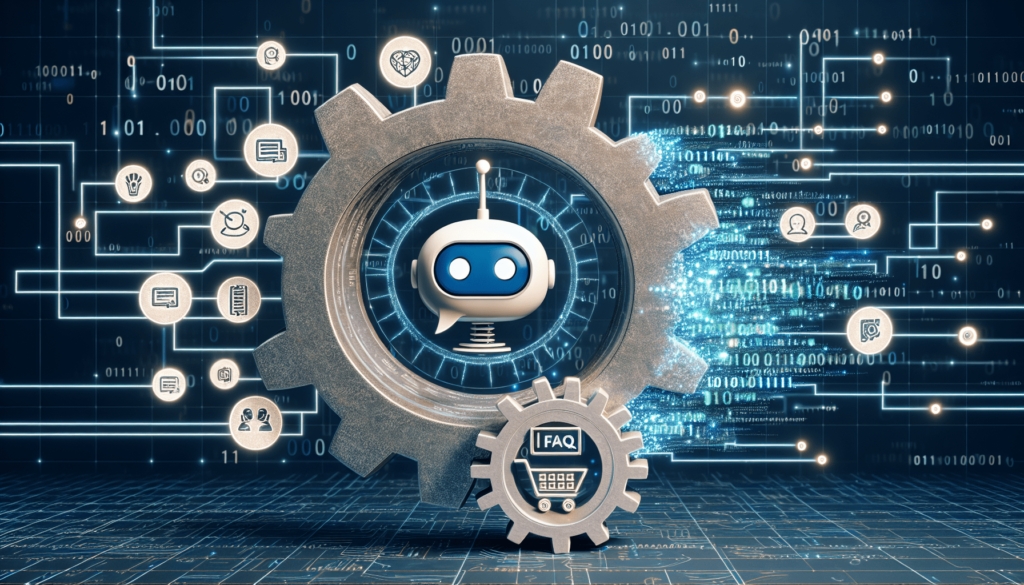
Components of Chatbot Integration
Chatbot builders
Chatbot builders are platforms or tools that allow businesses or individuals to create and customize chatbots without extensive coding knowledge. These builders provide a user-friendly interface where users can define chatbot flows, create response rules, and integrate with various platforms. Chatbot builders often utilize drag-and-drop functionality and offer pre-built templates, making it easier for users to design and deploy their chatbots quickly.
Chatbot platforms
Chatbot platforms provide a comprehensive environment to develop, test, and deploy chatbots. These platforms often include features such as NLP capabilities, integrations with messaging or social media platforms, analytics dashboards, and tools for managing chatbot conversations. Chatbot platforms offer a more robust and scalable solution for businesses with complex chatbot requirements and multiple channels of communication.
API
Application Programming Interfaces (APIs) allow chatbots to integrate with external systems, databases, or services to gather information or perform specific functions. APIs enable chatbots to access real-time data, such as product inventories, customer information, or weather forecasts, and provide accurate and up-to-date responses. Integrating with APIs enhances the chatbot's functionality and allows businesses to deliver more comprehensive and dynamic customer experiences.
Webhooks
Webhooks enable chatbots to receive real-time notifications or updates from external sources or services. Rather than regularly polling for updates, webhooks push the relevant information to the chatbot whenever an event or change occurs. This enables chatbots to stay up-to-date with the latest information and provide timely and accurate responses. Webhooks are particularly useful for chatbots that require external data sources or need to trigger specific actions based on external events.
Choosing the Right Chatbot Platform
Comparing popular chatbot platforms
There are numerous chatbot platforms available in the market, each offering its unique features and capabilities. It is essential to compare these platforms based on factors such as ease of use, pricing, scalability, integrations, analytics, and customer support. Some popular chatbot platforms include:
-
Dialogflow by Google: Dialogflow provides AI-driven chatbot development with natural language understanding capabilities. It offers seamless integration with various platforms and extensive analytics for monitoring and improving chatbot performance.
-
IBM Watson Assistant: IBM Watson Assistant leverages AI and machine learning to create powerful chatbots capable of understanding and responding to complex conversations. It offers advanced AI features and integrates with other IBM Watson services for enhanced functionality.
-
Botpress: Botpress is an open-source chatbot platform that provides both rule-based and AI-driven chatbot development. It offers extensive customization options, integrations with popular messaging platforms, and a visual interface for easy chatbot building.
Factors to consider when selecting chatbot platforms
When selecting a chatbot platform for a niche market website, several factors should be taken into consideration:
-
Budget: Consider the pricing structure of the platform and whether it aligns with your budget and business requirements. Some platforms offer free plans or trial versions, while others have subscription-based models or charge based on usage.
-
Customization and flexibility: Assess the platform's customization options and flexibility to ensure it can meet your specific chatbot needs. Look for platforms that allow easy integration with your website or messaging platforms and provide customizable templates or workflows.
-
Scalability: Consider the scalability of the platform to cater to your website's growth and increasing chatbot requirements. Ensure the platform can handle high volumes of conversations, integrate with multiple channels, and accommodate future developments and upgrades.
-
Analytics and insights: Look for platforms that provide comprehensive analytics and insights to monitor chatbot performance. Analytical data, such as chatbot usage, user satisfaction, or conversation trends, can help optimize the chatbot's design and improve user engagement.
-
Support and documentation: Evaluate the platform's customer support options and available documentation or tutorials. Reliable and responsive support can be crucial, especially during the initial setup or troubleshooting, while extensive documentation can aid in the learning and customization process.
How different platforms cater to niche websites
Different chatbot platforms provide various features and capabilities that can suit the needs of niche market websites:
-
Template libraries: Some platforms offer pre-built chatbot templates tailored to specific industries or use cases. These templates can provide a head start for niche websites, allowing them to create chatbots that already understand their niche audience and address their unique needs.
-
Industry-specific integrations: Certain platforms specialize in serving specific industries or niches, offering integrations with industry-specific tools, services, or databases. These integrations enable niche websites to leverage their existing systems and provide more targeted and relevant information or support to their audience.
-
Customization options: Niche market websites often have specific branding guidelines or design preferences. Look for chatbot platforms that offer extensive customization options, allowing you to align the chatbot's appearance and communication style with your website's branding and tone.
-
Niche-specific AI capabilities: Platforms that focus on niche markets may incorporate AI capabilities specifically designed for that industry. For example, a chatbot platform for healthcare websites may include healthcare-specific language models or integrate with medical databases for accurate responses and recommendations.

Design Guidelines for Chatbot
User interface design
Designing a user-friendly and visually appealing chatbot interface is crucial to ensure a seamless user experience. Consider the following guidelines:
-
Visual cues: Use visual cues such as typing indicators, message bubbles, or chat avatars to simulate a conversational experience and make the interaction more engaging.
-
Clear instructions: Provide clear instructions or prompts to guide users on how to interact with the chatbot. Clearly state the available commands or options, making it easier for users to understand and navigate the conversation.
-
Responsive design: Ensure the chatbot interface is responsive and compatible with various devices and screen sizes. Optimize the design for mobile devices to accommodate users who access the niche website through smartphones or tablets.
Tone and personality of the chatbot
Defining the chatbot's tone and personality is essential for creating a consistent and engaging user experience. Consider the following guidelines:
-
Brand voice: Align the chatbot's tone and language with the overall branding and voice of the niche website. If the website has a friendly and informal tone, the chatbot should reflect the same, using conversational language and a casual tone.
-
Empathy and understanding: Design the chatbot to show empathy and understanding towards user queries or concerns. Use appropriate responses or phrases to acknowledge user emotions and provide reassurance or assistance where needed.
-
Avoiding robotic language: Make the chatbot's responses sound as human-like as possible. Avoid using generic or robotic phrases, and strive for natural language generation that closely resembles human conversation.
Understanding user flow
Understanding the user flow is crucial to design a chatbot that efficiently guides users and meets their needs. Consider the following guidelines:
-
Clear conversation paths: Design the chatbot to follow clear conversation paths that lead users to the desired outcomes. Define different conversation flows based on anticipated user intents and design the chatbot's responses accordingly.
-
Error handling: Anticipate potential user errors or ambiguous queries, and design the chatbot to handle them gracefully. Provide clear error messages and suggestions, ensuring users feel guided and supported throughout the conversation.
-
Seamless handoff to human agents: In cases where the chatbot cannot fully handle a user's query or request, ensure a seamless handoff to human customer service agents. Design the chatbot to intelligently identify when human intervention is required and provide easy options for users to escalate their inquiries or access further assistance.
Setting Up the Chatbot
Integration with the website
Integrating the chatbot with the niche market website is essential to provide a seamless user experience. Consider the following steps:
-
Choose a compatible chatbot platform that offers integration options suitable for your website's CMS or framework.
-
Install and configure the chatbot plugin or widget on your website. This may involve adding custom code snippets or embedding the chatbot interface within your website's HTML structure.
-
Customize the chatbot's appearance and positioning within your website to ensure it complements your website's design and user interface. Test the chatbot to ensure it appears and functions correctly on different devices and browsers.
Configuring the chatbot for multiple platforms
The chatbot's reach can be extended beyond the niche market website by configuring it for multiple platforms or messaging apps. Consider the following steps:
-
Choose the messaging platforms or apps that align with your target audience's preferences. Popular options include Facebook Messenger, WhatsApp, Slack, or Telegram.
-
Ensure the selected chatbot platform supports integration with the desired messaging channels. Follow the platform's documentation or guidelines to configure the necessary settings and credentials.
-
Customize the chatbot's responses and behavior for each messaging platform to provide a consistent and seamless experience across different channels. Optimize the chatbot's responses based on the specific characteristics or limitations of each platform.
Collecting and using chat history
Chat history can provide valuable insights and data for improving the chatbot's performance and understanding user behavior. Consider the following guidelines:
-
Enable chat history logging within the chatbot platform or integrate the chatbot with a CRM or analytics tool to capture and store chat records.
-
Regularly review chat history to identify common user queries or issues that can be addressed proactively. Analyze user interactions and sentiment to gauge the chatbot's effectiveness and make necessary improvements.
-
Leverage chat history data to personalize future interactions with users. Use past conversation context to deliver more targeted and relevant recommendations or support, enhancing the overall user experience.
Chatbot Testing and Optimization
Importance of chatbot testing
Testing is a crucial step in ensuring the chatbot performs as intended and delivers a seamless user experience. Consider the following reasons why chatbot testing is important:
-
Identify errors or bugs: Testing helps uncover any technical issues or programming errors that may affect the chatbot's functionality, ensuring a smooth user experience.
-
Evaluate user experience: Through testing, evaluate how users interact with the chatbot and gather feedback on its usability, clarity, and effectiveness. This feedback can highlight areas for improvement.
-
Validate responses and accuracy: Testing allows for verifying the accuracy and appropriateness of the chatbot's responses. Ensure the chatbot understands user queries correctly and provides accurate and relevant answers.
Different types of chatbot testing
Different types of testing can be performed to ensure the chatbot's performance and user experience are optimized:
-
Functional testing: This type of testing focuses on verifying that the chatbot functions correctly and fulfills its intended purpose. It involves checking for bugs, errors, or inconsistencies and ensuring all functions and features work as expected.
-
Usability testing: Usability testing assesses the chatbot's user interface and experience. It involves evaluating how easy it is for users to interact with the chatbot, understand its prompts or instructions, and accomplish their intended goals.
-
Performance testing: Performance testing involves assessing the chatbot's speed, responsiveness, and scalability. It ensures the chatbot can handle high volumes of requests and provide timely responses without significant delays or performance degradation.
Incorporating user feedback for optimization
User feedback is invaluable for optimizing the chatbot's performance and ensuring it aligns with user expectations. Consider the following ways to incorporate user feedback:
-
Implement a feedback mechanism within the chatbot interface, allowing users to provide input on their experience or suggestions for improvement. Encourage users to share their thoughts after interacting with the chatbot.
-
Regularly review and analyze user feedback to identify recurring issues or common requests. Prioritize the implementation of improvements or feature enhancements based on user feedback to address their pain points or desired functionalities.
-
Engage with users who provide feedback, acknowledging their contributions and addressing their concerns or inquiries. This interaction demonstrates a commitment to improving the chatbot and fosters a sense of connection and trust with users.
Chatbot Maintenance and Updates
Monitoring chatbot performance
Regularly monitoring the chatbot's performance is essential to ensure its effectiveness and make necessary adjustments. Consider the following aspects to monitor:
-
Response accuracy: Analyze the chatbot's responses to ensure they are accurate, relevant, and helpful. Identify any recurring inaccuracies or gaps in the chatbot's knowledge and update its response rules or machine learning algorithms accordingly.
-
User satisfaction: Collect user feedback or ratings to gauge user satisfaction with the chatbot. Monitor user sentiment and identify patterns or trends in feedback to pinpoint areas that may require improvement.
-
Error tracking: Keep track of any errors or issues encountered by users during their interactions with the chatbot. Monitor error logs and address any recurring errors promptly to enhance the chatbot's performance.
Doing regular updates
Regular updates are crucial to keep the chatbot up-to-date, enhance its capabilities, and address potential issues. Consider the following aspects when planning regular updates:
-
Software updates: Stay informed about updates or new releases of the chatbot platform you are using. Regularly update the chatbot software to ensure you have access to the latest features, bug fixes, or security patches.
-
Content updates: Update the chatbot's response rules, database, or machine learning models regularly to accommodate changes in your niche market or to address new user queries or preferences. Incorporate new product or service information and stay on top of industry trends to provide accurate and relevant responses.
-
Continuous improvement: Take advantage of user feedback, chat history insights, and analytical data to identify areas for improvement. Continuously optimize the chatbot's conversation flows, responses, and user interface to enhance the user experience and meet evolving user expectations.
Addressing potential issues
Despite thorough testing and regular maintenance, certain issues may still arise with the chatbot. It is essential to address these issues promptly to avoid negative user experiences and maintain the chatbot's effectiveness. Consider the following strategies for addressing potential issues:
-
Regular monitoring and support: Continuously monitor the chatbot's performance and respond promptly to user inquiries or issues. Offer responsive customer support channels or a fallback option to a human agent when the chatbot cannot handle a user's request.
-
Error handling: Plan for potential errors or unexpected user inputs by providing meaningful error messages and fallback options. Ensure the chatbot can gracefully handle errors and guide the user back on track.
-
Continuous learning and improvement: Leverage chat history data, user feedback, and performance metrics to identify potential issues or areas for improvement. Regularly evaluate and update the chatbot's responses, rules, or AI models to minimize potential bottlenecks or inaccuracies.
Navigating Chatbot Challenges
Understanding user-privacy concerns
User privacy is a significant concern when implementing chatbots, particularly with the collection and processing of personal information. Consider the following strategies to address user-privacy concerns:
-
Transparent data handling: Clearly communicate to users what data is being collected, how it will be used, and the measures taken to protect their privacy. Provide a privacy policy or terms of service that addresses data collection and usage guidelines.
-
Consent and opt-outs: Give users the option to provide explicit consent for data collection and inform them how to opt out or delete their data if desired. Incorporate mechanisms for users to easily manage their data preferences or discontinue communication with the chatbot.
-
Secure data storage: Implement robust security measures to protect user data from unauthorized access or breaches. Store data in compliance with industry standards and follow best practices to ensure the highest level of data security.
Dealing with bot miscommunications
Miscommunications between the chatbot and users can occur due to various reasons, such as misinterpreted queries, unclear instructions, or limited knowledge. Consider the following strategies to address bot miscommunications:
-
Natural language understanding: Continuously improve the chatbot's natural language understanding capabilities to accurately interpret and respond to user queries. Regularly update and refine the chatbot's language models or algorithms to enhance its understanding of user intents and contexts.
-
Clear instructions and user prompts: Design the chatbot's prompts and instructions to be as clear and concise as possible. Provide options or examples to guide users in formulating their queries and encourage them to rephrase or provide more context if the chatbot's responses are not satisfactory.
-
Seamless handoff to human agents: When the chatbot encounters a query or request it cannot handle, design a convenient and seamless handoff mechanism to human agents. Ensure the transition is smooth and users are adequately informed about the handoff process to avoid frustration or confusion.
Planning for chatbot failure scenarios
Despite rigorous testing and maintenance, chatbot failures or technical issues can still occur. It is crucial to have a contingency plan in place to handle such scenarios. Consider the following strategies:
-
Error handling and fallback mechanisms: Plan for potential errors or technical issues by providing meaningful error messages or fallback options. In cases where the chatbot fails to respond or encounters an internal error, have a clear plan to redirect users to alternative support channels or notify them about the issue.
-
Human agent backup: Ensure there is a team of trained human agents ready to handle inquiries or provide support in case of chatbot failures. Have an escalation process in place to seamlessly transfer unresolved issues to human agents and avoid prolonged customer dissatisfaction.
-
Continuous monitoring and troubleshooting: Implement robust monitoring systems to promptly detect chatbot failures or technical issues in real-time. Assign dedicated resources to address such issues promptly and provide timely resolutions to minimize disruptions to the user experience.
Future of Chatbots in Niche Markets
Emerging trends in chatbot technology
Chatbot technology continues to evolve, introducing new capabilities and functionalities with broad implications for niche markets. Consider the following emerging trends:
-
Voice-enabled chatbots: Voice assistants, such as Amazon Alexa or Google Assistant, are increasingly integrated with chatbot capabilities, enabling hands-free, voice-based interactions. Voice-enabled chatbots provide an extra layer of convenience and accessibility for users.
-
Multilingual chatbots: As businesses expand to international markets, multilingual chatbots become crucial for engaging with customers across different languages. AI-powered translation capabilities, combined with natural language understanding, enable chatbots to provide seamless interactions in multiple languages.
-
Chatbots with emotion recognition: Advancements in emotion recognition technology enable chatbots to understand and respond to users' emotional states. By analyzing sentiment cues such as tone of voice or choice of words, chatbots can adjust their responses accordingly, providing more empathetic and tailored interactions.
Role of AI in enhancing chatbot capabilities
Artificial Intelligence plays a fundamental role in enhancing chatbot capabilities, enabling them to handle complex queries, learn from user interactions, and provide accurate responses. Consider the following ways AI enhances chatbot capabilities:
-
Natural language understanding: AI-powered chatbots employ sophisticated natural language processing algorithms to better understand user queries and provide human-like responses. AI enables chatbots to interpret context and linguistic nuances, improving overall conversation quality.
-
Machine Learning: By leveraging machine learning algorithms, chatbots can continuously learn from user interactions, improving their response accuracy and personalization capabilities over time. Machine learning enables chatbots to adapt to changing user preferences and language patterns.
-
Predictive analytics: AI-powered chatbots can utilize predictive analytics to gather user data, analyze patterns, and anticipate user needs or preferences. This allows the chatbot to provide proactive recommendations or personalized suggestions, enhancing the user experience.
Shifts in customer expectations from chatbots
Customer expectations from chatbots are continually evolving, driven by advancements in technology and increased familiarity with chatbot interactions. Consider the following shifts in customer expectations:
-
Personalization: Customers now expect chatbots to remember past interactions and tailor their responses or recommendations accordingly. Personalization enhances the user experience by providing more accurate and relevant information and reducing repetitive or irrelevant responses.
-
Proactivity: Users increasingly expect chatbots to take a proactive role in assisting them. Instead of waiting for user inquiries, chatbots can anticipate user needs based on past behavior, provide suggestions or solutions, and offer assistance before being asked.
-
Multi-channel presence: Customers expect chatbots to be available on multiple platforms or communication channels for seamless interactions. Chatbots should be easily accessible through websites, social media platforms, messaging apps, or voice assistants, ensuring users can engage with them using their preferred channel.
In conclusion, chatbots have become indispensable for niche market websites, providing personalized customer experiences, streamlining customer service, and collecting valuable data and insights. Understanding the components of chatbot integration, choosing the right platform, and designing the chatbot effectively are crucial for success. Setting up, testing, optimizing, and maintaining the chatbot are essential steps in ensuring its smooth functionality and addressing potential challenges. As chatbot technology evolves, niche market websites can expect the integration of emerging trends, AI advancements, and evolving customer expectations to enhance their chatbot capabilities and deliver exceptional user experiences.
