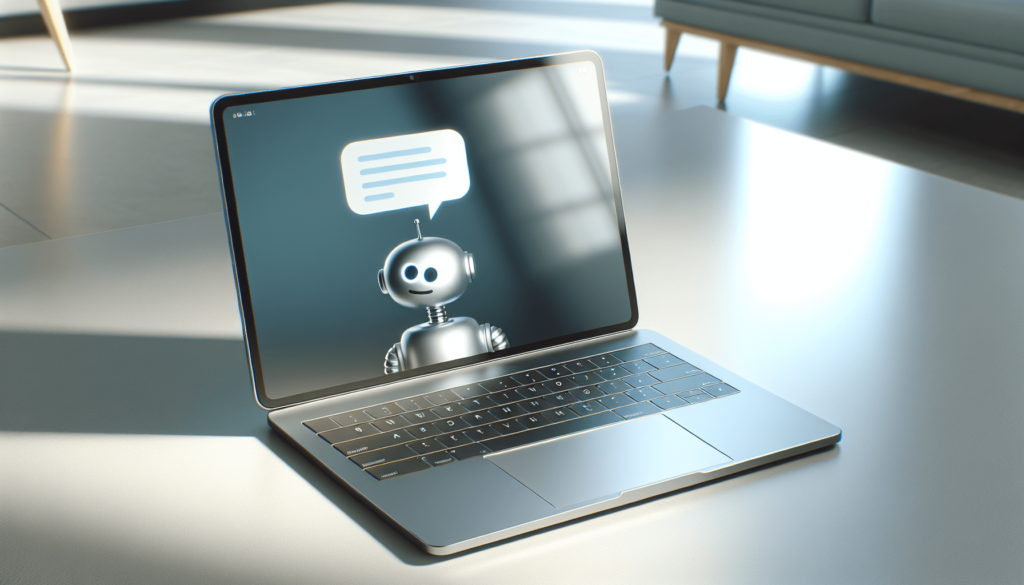Welcome to the comprehensive guide on chatbot integration for home service websites! In this article, you will learn the step-by-step process of incorporating a chatbot on your website to enhance customer service, boost efficiency, and increase customer satisfaction. From choosing the right chatbot platform to customizing responses and integrating it seamlessly into your website, we’ve got you covered. Let’s dive in and take your home service website to the next level with chatbot integration! Have you ever considered integrating a chatbot into your home service website to improve customer service and streamline communication with your clients? Chatbots are a great tool for automating responses to frequently asked questions, scheduling appointments, and providing instant support to website visitors. In this step-by-step guide, I will walk you through the process of integrating a chatbot into your home service website. Let’s get started!
What is a Chatbot?
A chatbot is a computer program designed to simulate conversation with human users, especially over the internet. Chatbots can be used to automate customer service interactions, provide information, schedule appointments, and more. By integrating a chatbot into your home service website, you can provide instant support to your clients and improve their overall experience.
Chatbot Benefits
Chatbots offer a wide range of benefits for home service websites, including:
- 24/7 customer support
- Instant responses to inquiries
- Automated appointment scheduling
- Reduced workload for customer service teams
- Improved customer satisfaction
Choosing the Right Chatbot Platform
When it comes to integrating a chatbot into your home service website, choosing the right platform is essential. There are a variety of chatbot platforms available, each with its own set of features and capabilities. Before selecting a platform, consider your specific needs and objectives for integrating a chatbot into your website.
Popular Chatbot Platforms
Some popular chatbot platforms for home service websites include:
| Platform | Features |
|---|---|
| Chatfuel | AI-powered chatbots, customizable templates |
| Manychat | Facebook Messenger integration, visual flow builder |
| Botsify | NLP integration, multi-platform support |
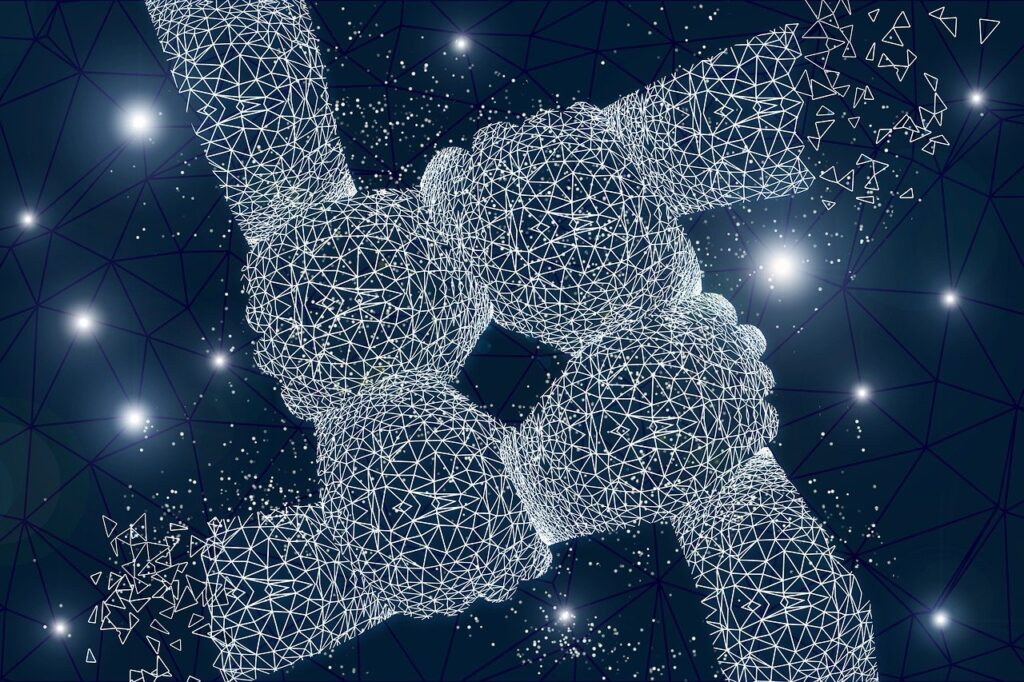
Setting Up Your Chatbot
Once you have selected a chatbot platform, it’s time to set up your chatbot. The process will vary depending on the platform you choose, but most platforms offer intuitive interfaces and step-by-step guides to help you get started. Here are some general steps to set up your chatbot:
- Sign up for an account on the chatbot platform
- Customize your chatbot with your branding and messaging
- Create conversational flows for common user inquiries
- Set up integrations with your website and other tools
Customizing Your Chatbot
Make sure to customize your chatbot with your branding and messaging to create a seamless experience for your website visitors. Use your brand colors, logo, and tone of voice to make your chatbot feel like an extension of your brand.
Integrating Your Chatbot with Your Website
Integrating your chatbot with your home service website is a crucial step in maximizing its potential. Depending on the platform you are using, there are several ways to integrate your chatbot with your website, such as embedding a chat window or using a widget. Let’s look at the steps to integrate your chatbot with your website:
Embedding a Chat Window
- Go to your chatbot platform and generate an embed code
- Copy the embed code
- Paste the embed code into the HTML of your website where you want the chat window to appear
- Save and publish your website
Using a Widget
- Choose a chatbot widget style that fits your website design
- Customize the widget with your branding and messaging
- Copy the widget code
- Paste the widget code into the HTML of your website
- Save and publish your website

Testing Your Chatbot
Before launching your chatbot on your home service website, it’s essential to test it thoroughly to ensure that it is functioning correctly and providing accurate responses to user inquiries. Here are some tips for testing your chatbot:
- Test all possible user interactions
- Check for any technical issues
- Make adjustments to improve user experience
- Get feedback from beta testers
User Interaction Testing
Interact with your chatbot as a user would to test its responses and functionality. Ask common questions, make inquiries, and schedule appointments to see how the chatbot performs in various scenarios.
Technical Testing
Check for any technical issues, such as slow response times, incorrect answers, or system errors. Ensure that all integrations are working correctly and troubleshoot any issues that arise.
Launching Your Chatbot
Once you have tested your chatbot and are satisfied with its performance, it’s time to launch it on your home service website. Announce the launch of your chatbot to your clients and encourage them to use it for support and inquiries.
Communication Strategy
Develop a communication strategy to promote the launch of your chatbot, such as:
- Sending email announcements to clients
- Posting on social media
- Adding a banner to your website
- Providing incentives for using the chatbot
Monitoring Performance
After launching your chatbot, monitor its performance regularly to track its effectiveness and make any necessary improvements. Analyze user interactions, response times, and user feedback to optimize the chatbot’s performance.
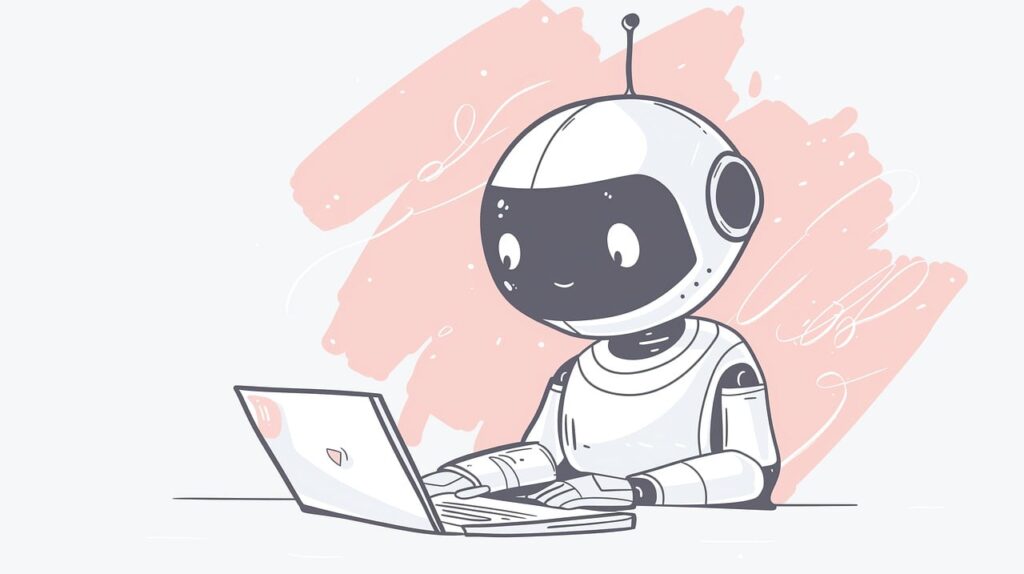
Best Practices for Chatbot Integration
To ensure the success of your chatbot integration, follow these best practices:
- Update your chatbot regularly with new information
- Provide clear instructions for using the chatbot
- Personalize the chatbot experience for different user segments
- Monitor user interactions and adjust the chatbot accordingly
- Offer live chat support for complex inquiries
Personalization
Personalize the chatbot experience for different user segments to provide a tailored experience. Customize responses, recommendations, and offers based on user demographics, preferences, and behaviors.
Conclusion
Integrating a chatbot into your home service website can transform the way you interact with your clients and improve their overall experience. By following this step-by-step guide, you can seamlessly integrate a chatbot into your website and provide instant support to your clients. Embrace the power of chatbots to streamline communication, automate tasks, and enhance customer satisfaction on your home service website.