Are you an e-commerce business owner looking to boost your sales and increase customer engagement? Look no further! In this comprehensive guide, we will share with you the key strategies for mastering e-commerce email marketing. From building an effective email list to crafting compelling content and analyzing campaign results, we’ve got you covered. Get ready to take your e-commerce business to new heights with the power of email marketing!
Segmenting your email list

Why segmentation is important
Segmenting your email list is a crucial strategy in e-commerce email marketing. By dividing your subscribers into specific groups based on their characteristics and behaviors, you can tailor your email content to their unique needs and interests. This personalized approach increases the relevance of your emails, leading to higher engagement rates and ultimately driving more conversions.
When you send targeted emails to segmented groups, you are able to provide content that is specifically tailored to their preferences. This increases the chances of your subscribers finding value in your emails and taking the desired action. By sending relevant emails, you can also build trust and credibility with your subscribers, making them more likely to convert into customers and become repeat buyers.
Different ways to segment your email list
There are multiple ways to segment your email list, depending on the information you have about your subscribers. One common method is using customer demographics, which includes factors such as age, gender, location, and income level. By segmenting based on demographics, you can create targeted campaigns that resonate with specific groups of individuals.
Another effective way to segment is based on customer behavior. This includes factors such as purchase history, website activity, and email engagement. By tracking and analyzing these behaviors, you can identify patterns and preferences, enabling you to send emails that align with your subscribers’ actions and interests.
Using customer demographics for segmentation
Segmenting your email list based on customer demographics allows you to create customized content that caters to the specific needs and interests of different groups. For example, if you have a clothing store, you can segment your list based on gender and send targeted emails showcasing the latest trends for men and women separately. Similarly, if you have an online store with international shipping, you can segment your list based on location and send region-specific offers and promotions.
By segmenting based on customer demographics, you can also personalize your emails further by using the subscriber’s name in the email content or subject line. This simple personal touch can significantly increase open and click-through rates.
Segmenting based on customer behavior
Segmenting your email list based on customer behavior allows you to target subscribers based on their actions and engagement with your brand. By tracking metrics such as purchase history, website activity, and email interactions, you can identify segments of subscribers who exhibit similar behaviors.
For example, you can create segments for customers who have recently made a purchase, customers who have shown interest in specific products but haven’t bought yet, or customers who haven’t engaged with your emails in a while. By tailoring your content to these segments, you can send follow-up emails, relevant product recommendations, or win-back campaigns, respectively.
How to create effective segments
To create effective segments, it is essential to have a good understanding of your subscribers and the data available to you. Start by identifying the key characteristics and behaviors that are relevant to your business. This could include factors such as age, location, purchase history, website activity, and email engagement.
Once you have identified the relevant criteria, you can use an email marketing platform or customer relationship management (CRM) system to segment your list automatically. These tools often provide features that allow you to create segments based on specific criteria and send targeted emails to each segment.
Regularly analyze the performance of your segmented campaigns and make adjustments as needed. Monitor key metrics such as open rates, click-through rates, and conversion rates to assess the effectiveness of your segments. By continuously refining your segments and optimizing your email content, you can improve your overall email marketing performance.
Crafting compelling email subject lines
Importance of subject lines in email marketing
The subject line of an email is the first impression you make on your subscribers. It determines whether they open your email or ignore it, making it one of the most critical elements of your email marketing strategy. A compelling subject line can grab your subscribers’ attention, evoke curiosity, and entice them to open and engage with your email.
When crafting subject lines, it is crucial to focus on creating a sense of urgency, relevance, and value. By clearly communicating the benefits and value of opening the email, you can increase the chances of your subscribers taking the desired action.
Using personalization and customization in subject lines
Personalization is a powerful tool in email marketing. By including the subscriber’s name or other personalized information in the subject line, you can create a sense of familiarity and relevance. Personalized subject lines can significantly impact open rates and engagement.
Customization goes beyond personalization and involves tailoring your subject lines to specific segments or demographics. By using language and references that resonate with each segment, you can make your emails more appealing and increase open rates.
Leveraging urgency and scarcity
Creating a sense of urgency and scarcity in your subject lines can drive more immediate action from your subscribers. Highlight limited-time offers, exclusive promotions, or product availability to create a fear of missing out (FOMO). Urgency and scarcity can create a sense of excitement and encourage subscribers to take action before the opportunity passes.
Creating curiosity and interest
Subject lines that pique curiosity and interest can entice subscribers to open your email and find out more. Use intriguing and compelling language that hints at valuable information or a solution to a problem. By stimulating curiosity, you can build anticipation and increase open rates.
Avoiding spam trigger words
To maximize the deliverability of your emails, it is crucial to avoid spam trigger words in your subject lines. Certain words and phrases, such as “free,” “urgent,” or “limited time,” can trigger spam filters and significantly reduce the chances of your emails reaching the inbox. Be mindful of your language and make sure your subject lines comply with best practices to avoid being marked as spam.
A/B testing subject lines for maximum impact
A/B testing is a valuable technique for optimizing your subject lines and maximizing their impact. Split your email list into two groups and send different subject lines to each group. Monitor the open rates and engagement metrics to determine which subject line performs better. By testing different variations, you can gather data and insights to improve your subject lines over time.
Designing eye-catching email templates
Tips for creating visually appealing templates
Design plays a crucial role in the effectiveness of your email templates. When creating visually appealing templates, keep the following tips in mind:
- Use a clean and organized layout: Avoid clutter and make sure your content is easy to read and understand. Use sufficient white space to enhance readability.
- Stick to your brand identity: Ensure that your templates align with your brand’s visual identity, including colors, fonts, and imagery. Consistency builds brand recognition and fosters trust.
- Use eye-catching visuals: Incorporate high-quality images, graphics, and illustrations to capture attention and make your emails visually appealing.
- Select a legible font: Choose a font that is easy to read, even at smaller sizes. Consider the readability on different devices and screen sizes.
- Maintain mobile-friendliness: Optimize your templates for mobile devices to ensure your emails look great on smartphones and tablets.
Using responsive design for mobile devices
With the increasing use of mobile devices for email consumption, it is crucial to design email templates that are responsive. Responsive design ensures that your emails adapt to different screen sizes, providing a seamless and user-friendly experience on mobile devices. This means that your email templates should automatically adjust elements such as font sizes, images, and layouts to fit the screen being used.
By incorporating responsive design in your email templates, you can reach a broader audience and ensure that your emails are accessible to subscribers across various devices.
Optimizing email templates for different email clients
Different email clients and browsers may render your email templates differently. To ensure a consistent and visually appealing experience for all recipients, it is important to optimize your templates for different email clients.
Test your email templates on popular email clients, such as Gmail, Outlook, Apple Mail, and mobile email apps, to identify any rendering issues. Make adjustments as needed, such as adjusting image sizes, tweaking CSS styles, or using fallbacks for unsupported features. By optimizing your templates for different email clients, you can ensure that your emails look great regardless of the recipient’s chosen platform.

Including clear call-to-action buttons
A clear and prominent call-to-action (CTA) button is an essential element of an effective email template. Your CTA should stand out visually, use compelling language, and clearly communicate the desired action. Use contrasting colors, large button sizes, and persuasive wording to guide your subscribers towards the desired conversion.
Place your CTA button strategically within the email, ensuring it is easily visible and accessible. Consider the hierarchy of your content and design so that the CTA button naturally catches the reader’s attention.
Balancing text and images
When designing email templates, striking the right balance between text and images is crucial. While visuals can enhance the visual appeal and engagement of your emails, it is essential to provide sufficient textual content to communicate your message effectively.
Ensure that your email templates have a good mix of images and text. Use alt text for your images to provide context in case they don’t load or are blocked by the recipient’s email client. By finding the right balance between visuals and text, you can create engaging and informative emails.
Using compelling visuals
Visual content can have a significant impact on the effectiveness of your emails. High-quality and compelling visuals can capture attention, communicate your message more effectively, and evoke emotions. Consider using product images, lifestyle photography, infographics, or illustrations that align with your brand and resonate with your target audience.
Be mindful of image size and file optimization to prevent slow loading times or image-heavy emails that may get flagged as spam. Always maintain a good balance between visual appeal and email performance.
Building a strong email list
Importance of growing your email list
Building and growing your email list is crucial for the success of your e-commerce email marketing campaigns. A strong email list allows you to directly communicate with your target audience, nurture relationships, and drive conversions. With an engaged and loyal subscriber base, you can leverage the power of email to generate repeat sales, increase customer lifetime value, and drive long-term business growth.
Using website pop-ups and opt-in forms
Website pop-ups and opt-in forms are effective tools to capture email addresses and grow your email list. By strategically placing pop-ups or forms on your website, you can invite visitors to subscribe to your email list in exchange for exclusive deals, discounts, or valuable content.
When designing your pop-ups or forms, keep them visually appealing and easy to fill out. Limit the required fields to prevent potential subscribers from feeling overwhelmed or hesitant to provide their information. Offer a clear value proposition, explaining why subscribers should join your email list and what benefits they will receive.
Creating lead magnets to attract subscribers
Lead magnets are incentives that encourage visitors to provide their email addresses in exchange for valuable content or resources. These can include e-books, whitepapers, cheat sheets, checklists, or access to exclusive webinars or tutorials. Lead magnets should be highly relevant to your target audience and offer tangible value.
Promote your lead magnets through various channels, such as your website, social media, blog posts, and paid advertising. Ensure that the landing pages or forms for accessing the lead magnets are optimized for conversions and make it easy for visitors to provide their email addresses.
Promoting your email list through social media
Social media platforms offer excellent opportunities to promote your email list and attract new subscribers. Leverage the power of social media by sharing teasers of your email content, offering exclusive discounts or promotions for subscribers, or conducting giveaways or contests that require subscribers to join your email list.
Consider using paid advertising on social media platforms to reach a wider audience and promote your email list effectively. Craft compelling ad copy and visuals that communicate the value and benefits of subscribing to your emails.
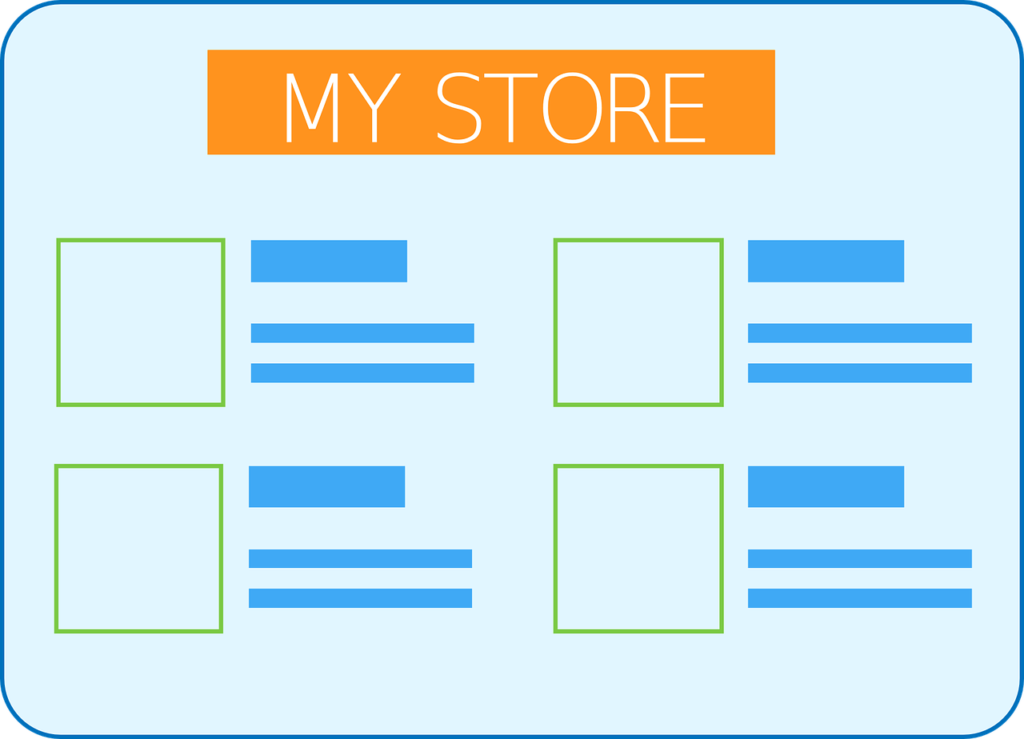
Engaging existing customers to join your email list
Your existing customers are valuable assets for growing your email list. Engage with them through email campaigns, personalized offers, and loyalty programs and encourage them to join your email list for exclusive benefits, early access to sales, or enhanced customer support.
Additionally, include clear and prominent opt-in forms or checkboxes on your checkout pages or post-purchase confirmation emails, inviting customers to join your email list to receive updates, new product announcements, and relevant content. Don’t forget to highlight the value and benefits of joining, such as exclusive offers, sneak peeks, and personalized recommendations.
Sending personalized and targeted emails
Why personalization is crucial for e-commerce emails
Personalization is a key element of successful e-commerce email marketing. By tailoring your emails to the individual preferences, behaviors, and characteristics of each subscriber, you can create a more meaningful and engaging experience. Personalized emails enhance relevancy, establish a deeper connection with your audience, and can significantly impact open rates, click-through rates, and conversions.
Using dynamic content to personalize emails
Dynamic content allows you to create highly personalized emails by dynamically changing the content based on each subscriber’s characteristics or behaviors. This can include personalized product recommendations, location-specific offers, or customized greetings. By leveraging dynamic content, you can deliver more targeted and relevant emails that resonate with each subscriber.
Integrate data from your CRM, e-commerce platform, or website analytics to provide personalized recommendations or dynamically populate content based on past purchases, browsing history, or demographics. By using content blocks and variables, you can efficiently manage and automate the personalization process.
Incorporating user-generated content
User-generated content (UGC) is a powerful way to enhance the personalization of your emails. By featuring UGC, such as customer reviews, testimonials, or user-submitted photos, you can add social proof and authenticity to your emails.
Encourage your customers to share their experiences or submit content related to your products or brand. Showcase this UGC in your emails to provide a personalized touch and build trust with your subscribers.
Sending triggered emails based on customer actions
Triggered emails are automated emails that are sent when a subscriber takes a specific action or meets certain criteria. By setting up triggers based on customer actions, such as abandoned carts, product views, or purchases, you can send timely and relevant emails that directly address the subscriber’s interests or needs.
For example, if a subscriber abandons their cart without completing the purchase, you can send a triggered email reminding them of the items in their cart and offering an incentive to complete the purchase. These triggered emails provide personalized and relevant content that can significantly impact conversion rates.
Using data to segment and personalize emails
Data is the backbone of effective email segmentation and personalization. By collecting, analyzing, and leveraging data from various sources, such as purchase history, website activity, or email interactions, you can gain valuable insights into your subscribers’ preferences and behaviors.
By combining segmentation and personalization strategies based on this data, you can create highly targeted and relevant email campaigns. Use automation tools and email marketing platforms that allow for advanced segmentation and personalization capabilities. Continuously analyze the performance of your emails and adjust your segments and personalization strategies accordingly.
Optimizing email deliverability
Importance of email deliverability
Email deliverability is a critical aspect of e-commerce email marketing. It refers to the ability of your emails to reach your subscribers’ inboxes rather than being filtered into spam folders or blocked by email service providers.
Improving email deliverability is important because if your emails do not reach the intended recipients, all the effort put into crafting compelling content and enticing subject lines goes to waste. By focusing on optimizing email deliverability, you can ensure that your emails get seen and increase the chances of driving conversions.

Avoiding common factors that affect deliverability
There are several factors that can affect email deliverability. By understanding and avoiding these common pitfalls, you can increase the chances of your emails reaching the inbox:
- Spam trigger words: Avoid using words or phrases that commonly trigger spam filters. Such words may include “free,” “urgent,” or “limited time.”
- Misleading subject lines or content: Be transparent and honest in your emails. Misleading subject lines or deceptive content can lead to spam complaints, negatively impacting deliverability.
- Poor sender reputation: Maintain a good sender reputation by consistently sending relevant and engaging emails, managing spam complaints, and monitoring bounce rates.
- Unengaged subscribers: Regularly clean your email list by removing inactive subscribers. Unengaged subscribers can negatively impact your sender reputation and deliverability rates.
- High bounce rates: Monitor your bounce rates and ensure that you promptly remove invalid email addresses from your list to prevent negative consequences on deliverability.
Monitoring email sender reputation
Monitoring your email sender reputation is crucial for maintaining good deliverability rates. The reputation of your email sending domain and IP address affects how email service providers perceive and filter your emails. High-quality, engaged, and relevant emails contribute to a positive sender reputation.
Monitor your sender reputation by regularly checking your domain and IP address with reputation monitoring tools. Address any issues or anomalies promptly to maintain a good sender reputation and improve deliverability.
Using double opt-in to improve deliverability
Double opt-in is a process that requires subscribers to confirm their email address and consent to receive emails by clicking a confirmation link. Implementing double opt-in can help ensure that your subscribers genuinely want to receive your emails. This practice reduces the chances of spam complaints, incorrect email addresses, and uninterested recipients, thereby improving deliverability.
When using double opt-in, it is essential to clearly communicate the benefits and value of subscribing to encourage subscribers to confirm their email addresses.
Managing email frequency and subscriber engagement
Email frequency and subscriber engagement play a significant role in email deliverability. Bombarding subscribers with too many emails or sending irrelevant content can lead to increased spam complaints or unsubscribes, negatively impacting your deliverability rates.
Monitor and analyze engagement metrics, such as open rates, click-through rates, and unsubscribe rates, to assess how your subscribers are interacting with your emails. Fine-tune your email frequency and content based on these insights to strike the right balance between engaging your subscribers without overwhelming them.
Using automation in email marketing
Benefits of email automation
Email automation is a powerful tool for e-commerce email marketing. It allows you to streamline and automate repetitive tasks, send targeted and personalized emails, and nurture relationships with your subscribers. By leveraging automation, you can save time, improve efficiency, and deliver relevant content to your subscribers at the right time.
Some key benefits of email automation include:
- Enhanced personalization: Automation enables you to send personalized emails based on specific triggers or criteria, resulting in higher engagement and conversion rates.
- Improved customer nurturing: Automated email sequences, such as welcome emails or onboarding campaigns, can help educate and guide new subscribers or customers, strengthening their relationship with your brand.
- Increased efficiency: By automating routine tasks, you can free up time and resources to focus on strategic initiatives, such as optimizing your email campaigns or creating compelling content.
- Timely follow-ups: Automation ensures that you can promptly follow up with subscribers based on their actions or behaviors, increasing the chances of conversion.
Automating welcome emails and onboarding sequences
Welcome emails and onboarding sequences are essential for nurturing new subscribers and customers. Automating these emails allows you to deliver a consistent and personalized experience immediately after someone joins your email list or makes a purchase.
Design a series of emails that introduce your brand, provide valuable information or resources, and guide the subscriber through the next steps. By automating welcome emails and onboarding sequences, you can engage new subscribers and customers from the start and set the tone for future interactions.
Creating automated abandoned cart emails
Abandoned cart emails are a powerful automation tool to recover potential lost sales. When a subscriber adds items to their cart but doesn’t complete the purchase, an automated abandoned cart email can be triggered to remind them and encourage them to complete the transaction.
Create compelling abandoned cart emails that include images and descriptions of the abandoned products, personalized incentives, and a clear call-to-action. By automating these emails, you can recover revenue that would have otherwise been lost.

Setting up post-purchase emails
Post-purchase emails are crucial for nurturing customer relationships, obtaining feedback, and encouraging repeat purchases. Automate post-purchase emails to thank customers for their purchase, provide order confirmations, and request reviews or testimonials.
Consider incorporating personalized product recommendations based on the customer’s purchase history to encourage future purchases. Automating post-purchase emails ensures that customers receive timely and relevant information, improving their overall experience and increasing the chances of loyalty and brand advocacy.
Implementing win-back email campaigns
Win-back email campaigns are designed to re-engage inactive or lapsed subscribers and customers. By automating win-back campaigns, you can target individuals who haven’t engaged with your emails or made a purchase in a specified period.
Create a series of re-engagement emails that offer incentives, exclusive offers, or personalized recommendations to entice the recipients back to your brand. By automating these campaigns, you can maximize the chances of winning back customers who may have slipped through the cracks.
Measuring and analyzing email campaign performance
Important metrics to track in email marketing
Tracking and analyzing key metrics is crucial for evaluating the success and impact of your email marketing campaigns. Some important metrics to track include:
- Open rate: The percentage of subscribers who open your email.
- Click-through rate (CTR): The percentage of subscribers who click on links within your email.
- Conversion rate: The percentage of subscribers who take the desired action, such as making a purchase or filling out a form.
- Bounce rate: The percentage of emails that could not be delivered to the recipient’s inbox.
- Unsubscribe rate: The percentage of subscribers who unsubscribe from your email list.
- ROI (Return on Investment): The financial impact of your email marketing efforts, including revenue generated from email campaigns.
By regularly monitoring these metrics, you can evaluate the effectiveness of your campaigns, identify areas for improvement, and make data-driven decisions to optimize your email marketing strategy.
Using email analytics tools
Email analytics tools provide valuable insights into the performance of your email campaigns. These tools can track metrics, provide visual representations of data, and offer advanced segmentation and personalization capabilities.
Popular email analytics tools include Google Analytics, Mailchimp, Campaign Monitor, and Sendinblue. Choose a tool that aligns with your business needs and offers the features and functionalities required to measure, analyze, and optimize your email campaigns effectively.
Interpreting and analyzing email campaign data
Interpreting and analyzing email campaign data allows you to gain valuable insights into your subscribers’ behaviors, preferences, and engagement levels. By analyzing this data, you can identify patterns, trends, and areas for improvement.
Focus on key metrics such as open rates, click-through rates, and conversion rates. Use segmentation and personalization tools to dive deeper into the data and understand the performance of different segments or individual campaigns. By understanding the data, you can make informed decisions and adjustments to optimize your email marketing efforts.
Optimizing email campaigns based on performance insights
Optimizing your email campaigns based on performance insights is an ongoing process that involves analyzing data, making adjustments, and testing different strategies. Use A/B testing to experiment with variations of subject lines, email content, calls-to-action, and delivery times.
Make iterative changes based on the insights gained from your analytics. Continuously monitor and evaluate the impact of these changes on your key metrics. By consistently refining and optimizing your email campaigns, you can ensure that your efforts are driving maximum results and delivering value to your subscribers.
Creating effective email content
Understanding the buyer’s journey
Understanding the buyer’s journey is critical for creating effective email content. The buyer’s journey refers to the process a customer goes through from awareness of a problem or need to making a purchase decision. This journey typically consists of three stages: awareness, consideration, and decision.
Tailor your email content to each stage of the buyer’s journey. At the awareness stage, focus on educating and providing helpful information to build awareness of your brand or product. In the consideration stage, showcase the benefits and unique selling propositions of your products or services to help the customer make an informed decision. In the decision stage, provide compelling offers, discounts, or incentives that drive the customer towards purchasing.
Crafting compelling product descriptions
Product descriptions play a crucial role in e-commerce email marketing. Compelling product descriptions should be concise, persuasive, and highlight the key features and benefits of your products. Use language that resonates with your target audience and describes how the product can solve their problems or fulfill their needs.
Consider including customer reviews or testimonials in your product descriptions to provide social proof and increase trust. Use engaging and descriptive language that instills a sense of desire and urgency in your subscribers.
Including persuasive visuals and videos
Visuals and videos are powerful tools for capturing attention and enhancing the effectiveness of your email content. Include high-quality product images, lifestyle photography, or videos that showcase your products in action or provide demonstrations.
Visuals should complement your written content and help convey the benefits and unique features of your products. Use professional photography, compelling design, and well-thought-out visuals that align with your brand image and appeal to your target audience.
Using storytelling techniques
Storytelling is a captivating technique that can make your email content more engaging and memorable. By weaving narratives or personal anecdotes into your emails, you can connect with your subscribers on an emotional level and create a deeper sense of engagement.
Consider sharing stories that highlight the journey of your brand, customer success stories, or narratives that evoke a desired emotional response. Craft compelling narratives that align with your brand values and resonate with your audience.
Writing engaging and relevant email copy
Writing engaging and relevant email copy is key to capturing and retaining your subscribers’ attention. Tailor your email copy to each segment or subscriber, using language that matches their preferences and interests. Address the pain points or desires of your target audience and explain how your products or services can provide solutions or fulfill their needs.
Use persuasive language, compelling calls-to-action, and concise writing that quickly gets to the point. Break up your text into short paragraphs and use subheadings or bullet points to improve readability.
Adding social proof and customer reviews
Social proof is a powerful psychological concept that can influence purchasing decisions. Including social proof, such as customer reviews, testimonials, or ratings, in your email content can increase trust and credibility.
Integrate customer reviews or ratings into your email templates, showcasing positive feedback and experiences. Highlight customer success stories, testimonials, or influencer endorsements to demonstrate the value and quality of your products or services.
Optimizing email for mobile
Importance of mobile optimization in email marketing
Mobile optimization is crucial in email marketing due to the increasing use of mobile devices for reading and interacting with emails. Optimizing your emails for mobile ensures that they render correctly, are easily readable, and provide a seamless user experience on smartphones and tablets.
With a significant portion of subscribers accessing emails on mobile devices, failure to optimize can result in a poor user experience, reduced engagement, and lower conversion rates. Ensure that your email templates and content are mobile-friendly to effectively reach and engage your audience.
Designing responsive email templates
Responsive email templates automatically adapt to different screen sizes and resolutions, providing an optimal viewing experience on mobile devices. These templates adjust elements such as font sizes, images, and layouts to fit the screen being used.
When designing responsive email templates, consider mobile-first design principles. Simplify your layouts, use larger fonts, and ensure that buttons and links are easily clickable with a finger or thumb. Test your templates on different mobile devices and email clients to ensure they render correctly and provide a consistent experience.
Making email content easily readable on mobile devices
With limited screen real estate, it is essential to make your email content easily readable on mobile devices. Use legible fonts, clear headings, and sufficient white space to improve readability. Avoid long blocks of text and break up content into shorter paragraphs or bullet points.
Ensure that your images and visuals are appropriately sized and opt for smaller or compressed file sizes to prevent slow loading times. Enhance the user experience by using mobile-friendly navigation and interactive elements.
Optimizing call-to-action buttons for mobile users
Call-to-action (CTA) buttons are critical for driving conversions in your emails. Optimizing your CTAs for mobile users involves making them easily visible, clickable, and accessible.
Design CTAs that stand out visually by using contrasting colors, large sizes, and clear wording. Ensure that there is enough space around the buttons to prevent accidental clicks. Place your CTAs strategically within your email, making them easily reachable and clickable with a finger or thumb on a mobile device.
