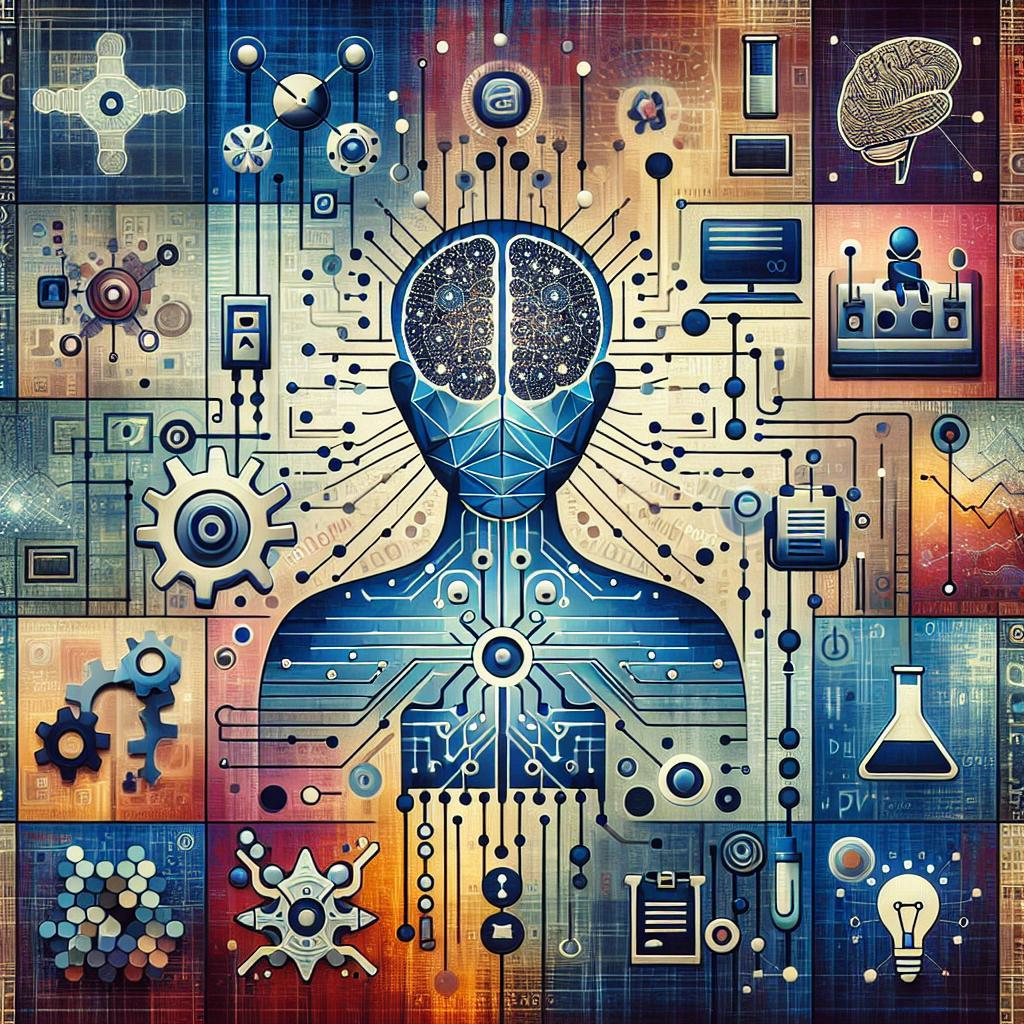Unlocking the Future: Your Beginner’s Guide to Creating a Chatbot from Scratch
In a world where technology reigns supreme and conversations can happen at the speed of light, chatbots are becoming the new companions of our digital lives. Imagine a friendly little assistant, available 24/7, ready to answer your questions or lend a helping hand—sounds like magic, right? Well, it’s time to turn that dream into a reality! Whether you’re a budding programmer, a curious entrepreneur, or simply someone with a passion for innovation, this beginner’s guide is designed just for you. Join us on an exciting journey where you’ll learn how to build your very own chatbot from scratch. With a sprinkle of creativity, a dash of programming know-how, and a whole lot of enthusiasm, you’ll be well on your way to crafting a virtual companion that can engage, inform, and entertain. So, roll up your sleeves, and let’s dive into the wonderful world of chatbot creation together!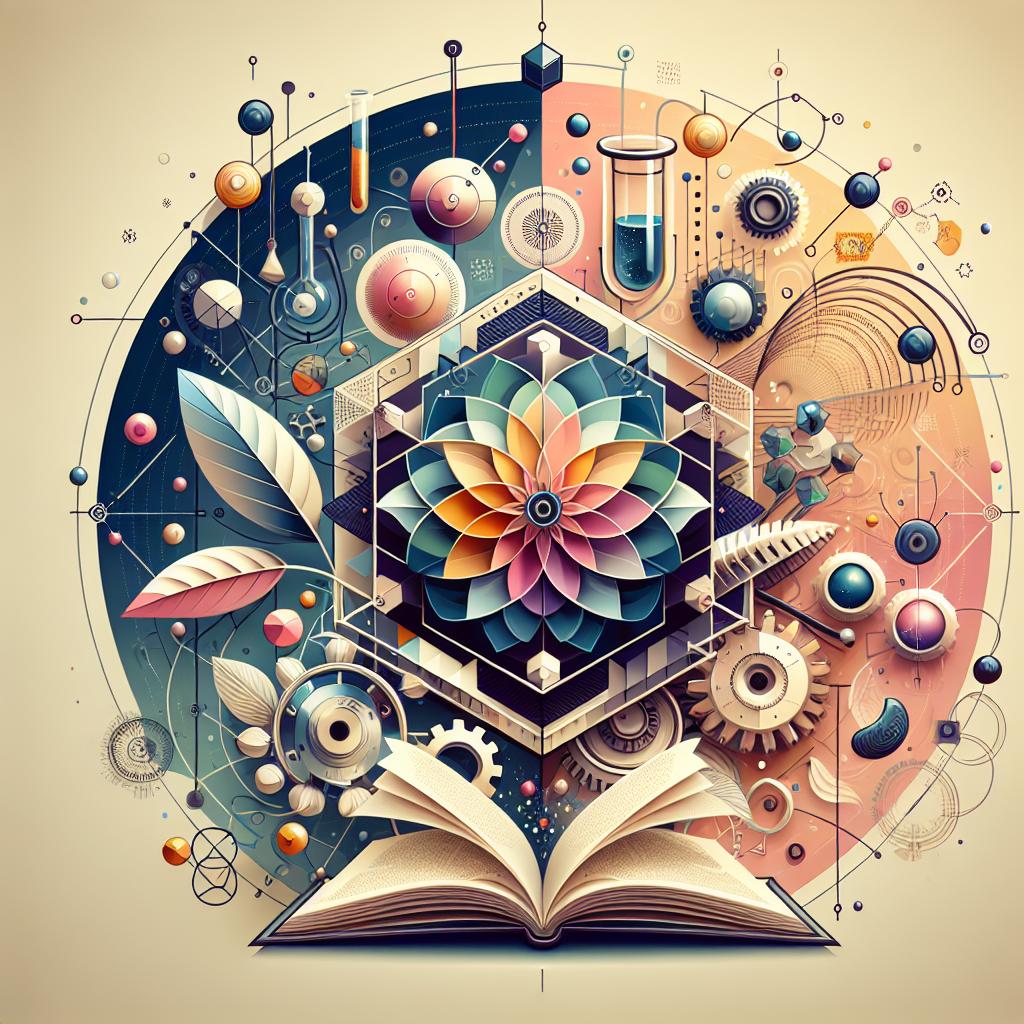
Understanding the Basics of Chatbots and Their Purpose
Chatbots are fascinating tools designed to simulate human conversation, primarily through text or voice interactions. At their core, they serve to improve customer engagement and streamline communication across various platforms. They can perform a range of tasks, making them versatile assets for businesses. Some key purposes of chatbots include:
- 24/7 Availability: Unlike human agents, chatbots can engage users at any time, ensuring support and information are always accessible.
- Efficiency: By automating frequently asked questions, chatbots free up human resources to focus on more complex inquiries.
- Personalization: Advanced bots use machine learning to tailor responses based on user data, enhancing the overall experience.
Understanding how chatbots work can enable creators to build more effective systems. While various types of chatbots exist, they generally fall into two categories: rule-based and AI-driven. The former follows pre-set scripts and flows, whereas the latter utilizes natural language processing (NLP) to understand context and intent. Here’s a quick breakdown of their differences:
| Aspect | Rule-Based Chatbots | AI-Driven Chatbots |
|---|---|---|
| Complexity | Low | High |
| User Interaction | Linear | Conversational |
| Learning Capability | None | Yes |

Choosing the Right Tools and Technologies for Your Chatbot Journey
Embarking on your chatbot journey can feel overwhelming with the multitude of tools and technologies available. However, by focusing on your specific needs, you can streamline the selection process. Consider user-friendliness, integration capabilities, and support resources when evaluating platforms. Here are some essential factors to keep in mind:
- Ease of Use: Look for platforms with intuitive interfaces that allow you to design and test your chatbot without extensive coding experience.
- Integrations: Ensure the platform can easily connect with other tools you’re using, whether that’s CRM systems, social media channels, or analytics tools.
- Scalability: Choose a solution that can grow with your business needs, enabling you to add features or upgrade plans without starting from scratch.
To help simplify your choices, here’s a brief comparison of some popular chatbot development tools:
| Tool | Best For | Price Range |
|---|---|---|
| Dialogflow | Natural Language Processing | Free to Start, Pay as You Grow |
| Chatfuel | Facebook Messenger Bots | Free Plan, Paid Plans from $15/month |
| ManyChat | Marketing Automation | Free to Start, Pro from $10/month |

Crafting Engaging Conversations: Design Tips and Best Practices
Engaging conversations are the heart of a successful chatbot. To harness this, start by understanding your audience. Identify their needs, preferences, and potential questions. This will allow you to develop conversational flows that resonate. Utilize language that reflects your brand’s voice while ensuring clarity and friendliness. Implementing politeness and empathy can enhance user satisfaction. Below are essential design tips to keep conversations flowing smoothly:
- Use simple language: Avoid technical jargon unless it’s necessary.
- Incorporate humor: A light-hearted touch can greatly enhance user engagement.
- Leverage quick replies: Provide buttons or quick-select options to streamline responses.
- Include active listening cues: Respond with affirmations to keep the conversation interactive.
Another crucial aspect is creating a structured conversation flow. You might find it helpful to outline the possible paths a conversation could take. A well-organized design not only helps in troubleshooting but also guides future improvements. Below is a simple example of a conversation flow table to visualize user interactions:
| User Intent | Bot Response |
|---|---|
| Ask about services | “We offer a variety of services including…” |
| Request support | “I’m here to help! Can you please describe your issue?” |
| Make a complaint | “I’m sorry to hear that. Let’s resolve this together.” |
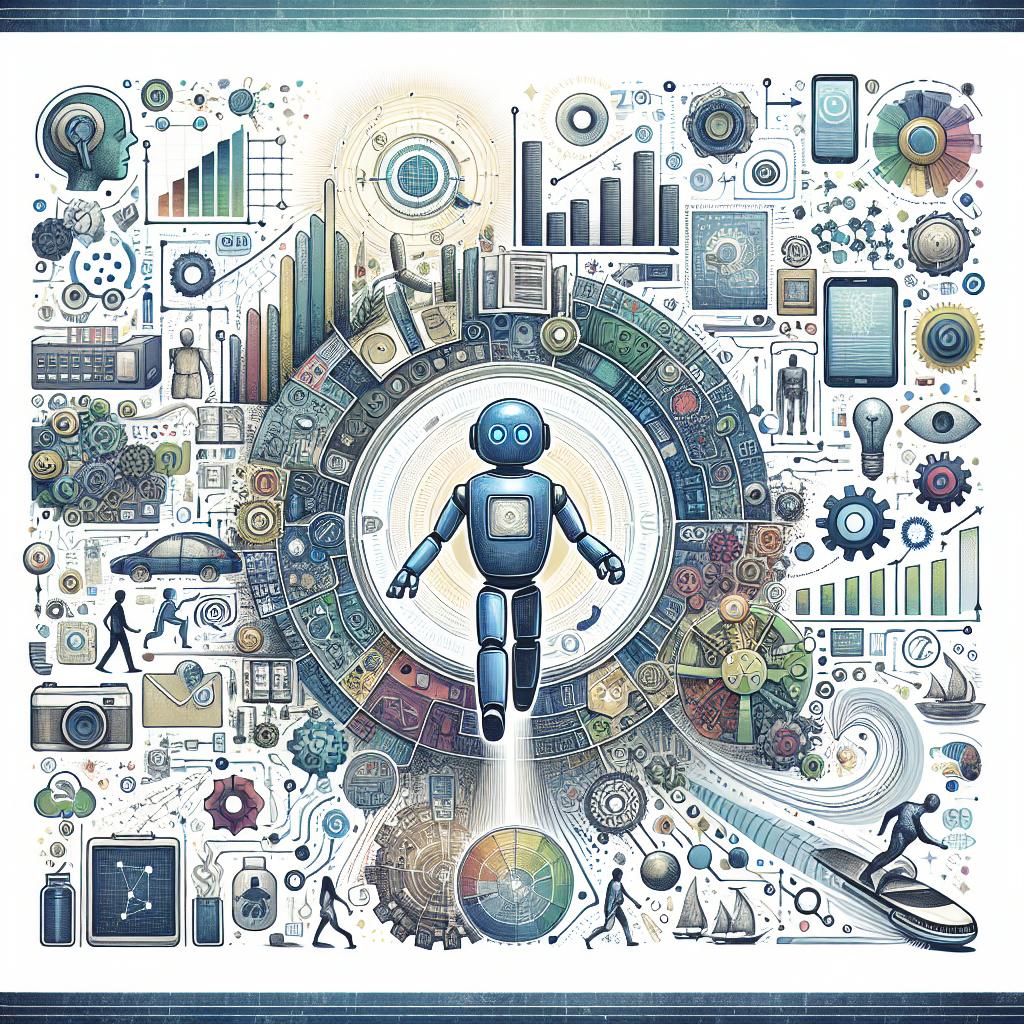
Testing and Launching Your Chatbot: A Step-by-Step Approach
Once you’ve built your chatbot, it’s essential to put it through its paces. Start with internal testing to identify any bugs or usability issues. Gather a team of friends or colleagues to engage with the chatbot, providing varied inputs to stress-test its responses. As a best practice, you should focus on the following areas:
- Understanding User Intent: Does the chatbot correctly interpret user queries?
- Response Accuracy: Are the answers provided precise and helpful?
- Conversational Flow: Does the interaction feel natural and coherent?
Once you’re satisfied with the internal testing, move on to public beta testing. Launch your chatbot to a small audience and encourage real-world usage. Ensure you have a feedback mechanism in place, such as a quick survey or a comment section. Here’s a simple table to help you track feedback:
| User | Feedback Type | Comments |
|---|---|---|
| User 1 | Bug | Response time is slow. |
| User 2 | Feature Request | Add voice interaction! |
| User 3 | Compliment | Very helpful and friendly! |
After gathering insights from this phase, implement necessary adjustments and prepare for the final launch. Make sure to monitor the chatbot after going live, as user interactions can bring forth new challenges and opportunities for improvement.
In Retrospect
Wrapping Up Your Chatbot Adventure
Congratulations on embarking on this exciting journey of creating your very own chatbot! As you’ve explored the ins and outs of designing and building a bot from scratch, you’ve equipped yourself with the essential tools and knowledge to bring your ideas to life. Remember, every expert was once a beginner, and every great chatbot started as a simple line of code.
As you continue to tinker and refine your chatbot, don’t forget to embrace the learning curve. Each challenge you face is a stepping stone towards mastering this rewarding craft. Connect with fellow creators, share your experiences, and seek inspiration from the vibrant community of developers around you.
Whether you envision your chatbot as a personal helper, a quirky sidekick, or an innovative service, the possibilities are endless. So dive in, have fun, and let your creativity take the reins! We can’t wait to see what you’ll create. Happy chatting!