Keeping Your Digital Home Polished: The Best Practices for Website Maintenance and Management
In the vast and ever-evolving world of the internet, your website is more than just a collection of pages; it’s your digital storefront, a reflection of your brand, and often the first impression visitors will have of you. Just like your physical home requires upkeep to stay inviting and functional, your website also demands regular attention to thrive. Whether you run a blog, an e-commerce store, or a corporate site, maintaining and managing your website efficiently is essential for ensuring smooth operations, engaging your audience, and boosting your visibility. So, roll up your sleeves and get comfy, as we explore the best practices for website maintenance and management that will help you keep your online presence sparkling fresh and irresistibly welcoming!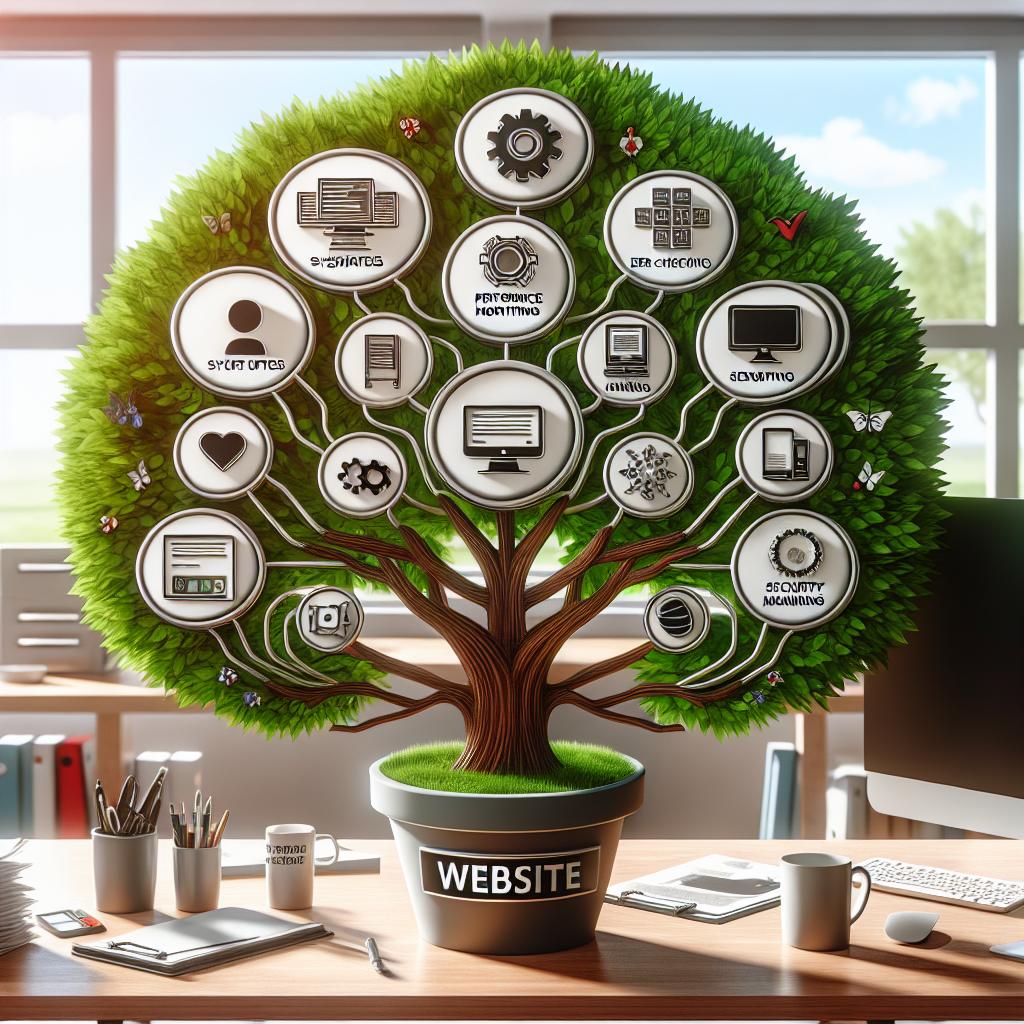
Essential Check-Ups for a Healthy Website
“`html
Regular check-ups are crucial to ensure that your website runs smoothly and efficiently. Just like a health check-up, these evaluations can uncover hidden issues before they become major problems. A comprehensive review should focus on key areas, including:
- Performance Monitoring: Regularly assess loading speeds and overall performance. Utilize tools like Google PageSpeed Insights to identify bottlenecks.
- SEO Audits: Check for broken links, optimize meta titles and descriptions, and ensure your site is crawlable by search engines.
- Security Scans: Conduct regular scans for vulnerabilities and malware. Keep your software updated to protect against potential breaches.
Another essential aspect of website health is content freshness and relevance. Outdated content can adversely affect your SEO and user experience. Implement a schedule for reviewing and updating content, which may include:
| Content Type | Review Interval | Action |
|---|---|---|
| Blog Posts | Every 6 months | Update with new insights |
| Product Descriptions | Quarterly | Revise for accuracy |
| Privacy Policy | Annually | Ensure compliance |
“`
Nurturing Content: Keeping Your Pages Fresh and Engaging
To keep your website engaging, commit to a regular schedule for updating and refreshing your content. This doesn’t just mean adding new blog posts; it can include revising existing articles, updating images, and even checking for broken links. Start by identifying key pages that attract significant traffic and ensure their content aligns with current trends and user expectations. Remember, fresh content can greatly enhance your website’s SEO, keeping your rankings high and your audience engaged. Consider these key strategies:
- Update Blog Posts: Regularly revisit older posts, adding new insights, statistics, or relevant links.
- Rotate Visual Content: Use seasonal images, infographics, and videos to maintain visual interest.
- Engage with Your Audience: Encourage comments and feedback, and respond promptly to foster a community feel.
Additionally, tracking user engagement metrics can provide invaluable insights into what content resonates with your audience. Use tools like Google Analytics to monitor page views, time spent on pages, and bounce rates. Based on this data, you may find opportunities to repurpose content or even create spin-off series that dive deep into popular topics. Creating a table to visualize your content performance can be particularly helpful:
| Content Type | Views | Avg. Time on Page |
|---|---|---|
| Blog Post A | 1,200 | 3:15 |
| Blog Post B | 900 | 2:45 |
| Video Tutorial | 1,500 | 6:10 |
By consistently nurturing your content, not only do you enhance the user experience, but you also create a dynamic space that encourages return visits and builds loyalty. Embrace the idea of a living website, one that evolves alongside your audience and adapts to their needs.

The Power of Monitoring: Tools to Track Your Site’s Performance
Monitoring your website’s performance is essential to ensure a seamless experience for your users and to boost your search engine rankings. Utilizing the right tools allows you to gain valuable insights into how your site operates under various conditions. Some of the most effective tools to consider include:
- Google Analytics: Track visitor behavior, demographics, and traffic sources.
- Pingdom: Analyze your site’s uptime and load speed from different locations globally.
- GTmetrix: Get detailed reports on your site’s performance and suggestions for optimization.
- SEMrush: Monitor SEO performance and competitor strategies.
- Hotjar: Visualize user experience through heatmaps and session recordings.
Additionally, maintaining a regular schedule for monitoring can keep your site in top shape. Create an actionable checklist to follow, ensuring that you are consistently evaluating metrics that matter. Consider setting up an automated reporting system that highlights key performance indicators. A sample checklist could look like:
| Task | Frequency |
|---|---|
| Check site uptime | Daily |
| Analyze traffic sources | Weekly |
| Review load times | Monthly |
| Update content | Quarterly |

Security First: Simple Strategies to Protect Your Online Presence
In today’s digital landscape, safeguarding your online assets should be a top priority. Start by implementing strong passwords and consider using a password manager to maintain unique credentials across various platforms. It’s also wise to enable two-factor authentication (2FA) wherever possible; this adds an extra layer of security that helps prevent unauthorized access. Regularly updating your passwords is also crucial—consider changing them every three to six months to stay one step ahead of cyber threats.
Furthermore, keeping your website and plugins up to date is essential. Outdated software is a common target for hackers. Establish a regular maintenance schedule to ensure your CMS, themes, and plugins are always current. Besides updates, monitor your website for vulnerabilities using security plugins. These tools can scan for potential threats and offer solutions. Also, consider employing a web application firewall (WAF) to shield your site from malicious attacks, adding a robust layer of protection to your online presence.
In Summary
As you embark on your website maintenance journey, remember that keeping your digital space thriving is much like nurturing a garden. It requires regular attention, a sprinkle of creativity, and the patience to watch it bloom over time. By implementing these best practices, you’ll not only preserve the integrity of your site but also enhance the user experience, ensuring that visitors return again and again.
Think of your website as a wonderful story that continually unfolds. Every update you make, every check you conduct, adds a new chapter to its narrative. So roll up your sleeves, grab your gardening tools (or rather, your laptops and analytics), and get ready to cultivate an online presence that’s not just functional, but vibrant and engaging.
In this fast-paced digital age, your website is your home in the virtual world. Keep it welcoming, accessible, and up-to-date, and you’ll create a place where users love to wander. Happy maintaining, and may your website flourish like never before!

