Title: The Beginner’s Guide to Improving Your Website’s User Experience
Welcome to the digital frontier! Whether you’re running a cozy blog, an online store, or an engaging portfolio, your website is your virtual handshake with the world. It’s where first impressions are formed, stories are told, and connections are made. But amidst all the bells and whistles, one essential ingredient often gets overlooked: User Experience (UX).
Imagine walking into a coffee shop that’s cozy and welcoming, with friendly staff ready to help you choose the perfect brew. Now, picture a digital space that embodies that same warmth and ease. That’s the magic of a well-designed user experience! In this beginner’s guide, we’ll explore simple yet effective ways to enhance your website’s UX, making it a delightful and intuitive place for your visitors.
Gear up for a journey filled with practical tips, creative insights, and friendly advice that will help you turn your website into a welcoming haven where users come to sip their favorite beverages—in this case, your content! Let’s brew up some improvements together and make every click a joyful experience!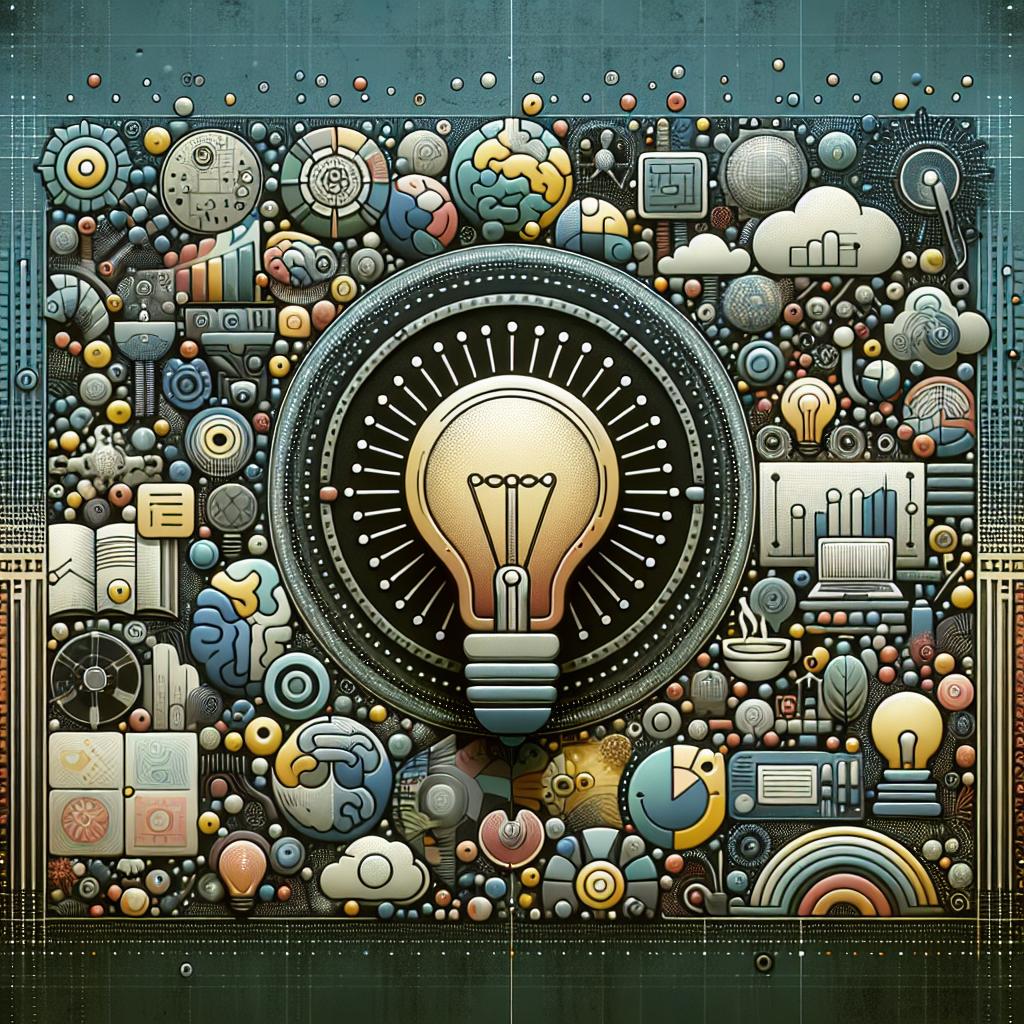
Understanding Your Audience for a Tailored Experience
To create a website that truly resonates with users, it’s essential to dig deep into who they are and what they need. Understanding your audience involves gathering insights on their behaviors, preferences, and pain points. Consider utilizing tools such as surveys and analytics to glean information on demographics like age, location, and interests. Knowing these factors allows you to create a personalized experience that captures their attention and keeps them engaged. Key considerations include:
- User demographics: Age group, gender, and interests.
- User behavior: Pages visited, time spent on site, and bounce rates.
- User needs: What problems are they seeking solutions for?
Once you’ve gathered this data, segment your audience to refine your focus. Tailored content and design will depend on who you’re trying to reach. Here’s a simple example of how segmentation can help in designing user experiences:
| Audience Segment | Preferred Content Type | Optimal Design Style |
|---|---|---|
| Young Professionals | Engaging videos and infographics | Modern and sleek |
| Parents | Informative articles and guides | Warm and friendly |
| Senior Users | Easy-to-read text and tutorials | Clear and large fonts |

Crafting Intuitive Navigation to Keep Users Engaged
Creating a seamless navigation experience is crucial for ensuring visitors stay engaged with your website. A well-structured navigation system allows users to find the information they need quickly, enhancing their journey through your content. To achieve this, consider implementing the following strategies:
- Clear Labeling: Use straightforward and descriptive labels for your navigation menus. Ensure users can instantly understand where each link will take them.
- Hierarchy: Organize content into categories and subcategories. This not only declutters your main menu but also helps users dive deeper with ease.
- Consistent Placement: Keep navigation elements in consistent locations across all your pages. Users should intuitively know where to click for return options or to explore further.
Furthermore, consider enhancing your navigation with breadcrumb trails, which show users their path through your website. This feature not only improves usability but also encourages exploration of related content. Here’s how you can visually represent your navigation options:
| Navigation Element | Purpose |
|---|---|
| Main Menu | Links to primary pages like Home, About, and Services. |
| Sidebars | Quick access to additional resources, articles, or tools. |
| Footer Links | Secondary menu for policies, contact information, and social media links. |

Designing with Accessibility in Mind for All Visitors
When designing your website, it’s essential to consider the diverse needs of all users, including those with disabilities. Incorporating accessibility features not only ensures compliance with legal standards but also enhances the user experience for everyone. Here are some key principles to keep in mind:
- Color Contrast: Ensure that text stands out against the background to assist users with visual impairments.
- Text Alternatives: Provide descriptions for images and videos, allowing screen readers to convey information effectively.
- Keyboard Navigation: Design your site so that it can be easily navigated using a keyboard alone.
- Clear Language: Use straightforward language and avoid jargon to make your content accessible to a broader audience.
To further illustrate the importance of accessibility, consider how different users interact with your site. Below is a simple table to highlight the different needs:
| User Group | Accessibility Needs |
|---|---|
| Visually Impaired | Screen reader compatibility and high contrast visuals. |
| Hearing Impaired | Text captions for videos and audio transcripts. |
| Mobility Impaired | Keyboard navigation and accessible forms. |
| Older Adults | Readable fonts and simple layouts. |
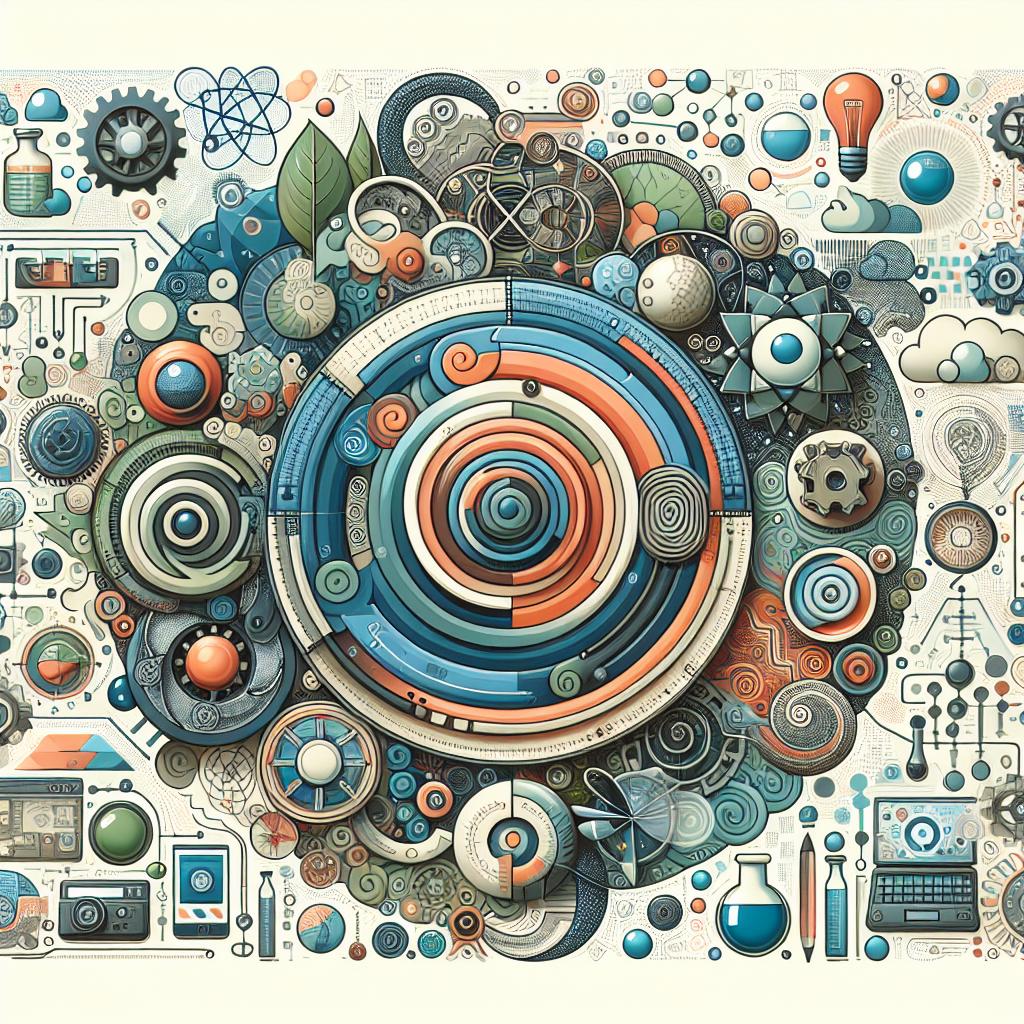
Testing and Iterating: A Continuous Journey to Perfection
In the ever-evolving landscape of web design, the process of enhancing user experience (UX) is never truly complete. It is an ongoing journey that thrives on testing and iterating. Start by gathering user feedback through various methods such as surveys, usability testing, and analytics. Focus on understanding what users enjoy about your site and what frustrates them. Key areas to consider include:
- Navigation ease
- Loading times
- Mobile responsiveness
- Content clarity
Once you have collected data, use it to make informed changes, test those updates, and measure their impact. This cycle of refinement leads to a more user-friendly interface. Remember to also embrace smaller, incremental tweaks rather than waiting for massive overhauls; they can lead to significant improvements over time. Here’s a simplified view of the testing process:
| Step | Action | Expected Outcome |
|---|---|---|
| 1 | Collect User Feedback | Identify pain points |
| 2 | Implement Changes | Enhance user satisfaction |
| 3 | Test Updates | Measure improvements |
| 4 | Iterate | Continuously optimize UX |
Closing Remarks
As we wrap up our journey through the beginner’s guide to enhancing your website’s user experience, remember that every small change can lead to delightful discoveries for your visitors. Whether it’s a seamless navigation path or a vibrant color palette that resonates, each element plays a pivotal role in creating an inviting digital space.
Improving user experience isn’t just about aesthetics; it’s about crafting a story that your audience can connect with and easily engage in. So, take these insights and sprinkle a bit of creativity and care into your web design. Embrace testing and feedback like old friends; they’ll guide you toward continuous improvement.
As you embark on this exciting path, keep in mind that every click, every scroll, and every interaction is an opportunity to enhance your users’ journey. After all, your website isn’t just a collection of pages; it’s a welcoming portal to your ideas, services, and creativity.
Now, go forth and transform your website into a captivating haven that not only attracts visitors but also keeps them returning for more. Happy designing!

