If you're a small or medium-sized home service business looking to enhance your customer support and automate repetitive tasks, finding the right chatbot platform can make all the difference. With various options available, it's important to choose a platform that suits your specific needs and budget. In this article, we'll explore the top chatbot platforms that have proven to be popular among businesses like yours. From streamlining appointment bookings to providing instant answers to frequently asked questions, these platforms offer innovative solutions to help you better serve your customers and improve your overall efficiency.
Exploring the Importance of Chatbots for Businesses
Importance of AI in business
Artificial Intelligence (AI) has been revolutionizing various industries, and its importance in business cannot be overstated. In today's fast-paced world, companies need to find innovative ways to enhance customer experiences and streamline their operations. AI technology, particularly chatbots, has emerged as a game-changer in the business landscape.
Chatbots are software programs designed to simulate human conversation through artificial intelligence. They can understand and respond to customer queries in a conversational manner, providing real-time assistance. With advancements in natural language processing and machine learning algorithms, chatbots have become increasingly sophisticated and efficient.
How chatbots are changing customer service
One area where chatbots have made a significant impact is customer service. Traditional customer service methods often involve long wait times, misunderstandings, and limited availability. Chatbots, on the other hand, offer a seamless and efficient solution. They can provide instant responses, 24/7 availability, and personalized interactions.
Chatbots streamline customer service processes by automating repetitive tasks, such as answering frequently asked questions, providing product recommendations, and processing online transactions. This allows businesses to focus on more complex customer inquiries, resulting in improved customer satisfaction.
Furthermore, chatbots can integrate with various communication channels, including websites, social media platforms, and messaging apps. This multi-channel support ensures that customers can engage with businesses through their preferred channel, enhancing overall convenience and accessibility.
Understanding the benefits of chatbots for small and medium businesses
While chatbots have gained popularity across various industries, their benefits for small and medium businesses (SMBs) are particularly significant. SMBs often face resource constraints, including limited staff and budget. Chatbots provide a cost-effective solution by automating customer interactions and reducing the need for additional customer service representatives.
By leveraging chatbots, SMBs can provide round-the-clock support without increasing their workforce. This not only improves customer satisfaction but also frees up valuable time and resources for other core business activities.
Additionally, chatbots offer scalability, allowing SMBs to handle a growing number of customer inquiries without compromising on quality. As the business expands, chatbots can easily accommodate increased demand, ensuring consistent and efficient customer service.
Furthermore, chatbots can collect valuable customer data and insights, which can be used to personalize marketing campaigns, refine product offerings, and improve overall customer experiences. This data-driven approach empowers SMBs to make informed business decisions, driving growth and profitability.
Understanding the Elements of a Good Chatbot Platform
Essential features of a chatbot platform
When considering a chatbot platform, it is essential to evaluate its features and functionalities. A good chatbot platform should offer the following essential features:
-
Natural Language Processing (NLP): A robust NLP capability enables chatbots to understand user queries and provide accurate responses.
-
Customization Options: The ability to customize the chatbot's personality, responses, and appearance ensures that it aligns with the brand's image and tone.
-
Integration Capabilities: Seamless integration with existing business systems, such as customer relationship management (CRM) or e-commerce platforms, allows for efficient data exchange and streamlined operations.
-
Analytics and Reporting: The chatbot platform should provide comprehensive analytics and reporting tools to track key metrics, monitor performance, and gain valuable insights.
Identifying the best chatbot for your business needs
Choosing the right chatbot platform for your business is crucial. Each business has unique requirements and goals, and it's important to align these with the capabilities of the chatbot platform. Factors to consider when selecting a chatbot platform include:
-
Industry-specific features: Some chatbot platforms offer industry-specific templates, functionalities, and integrations that cater to specific business needs. It is important to identify if the chatbot platform can support your industry.
-
Scalability: Consider the scalability of the chatbot platform to ensure it can handle increased customer demand as your business grows.
-
Ease of use: Evaluate the user-friendliness of the chatbot platform and the ease of customization and deployment.
-
Technical support and documentation: Make sure the chatbot platform provides comprehensive technical support, documentation, and resources to assist in the implementation and maintenance process.
Understanding cost and implementation aspects
Cost and implementation aspects are crucial considerations when selecting a chatbot platform. It's important to evaluate the following factors:
-
Pricing model: Different chatbot platforms have varying pricing models, such as monthly subscriptions, pay-per-use, or custom pricing based on the business's needs. Assess the cost implications to ensure it aligns with your budget.
-
Implementation process: Evaluate the ease and speed of implementing the chatbot platform. Consider factors such as integration requirements, setup time, and any potential disruptions to existing business processes.
-
Training and onboarding: Assess the availability and quality of training resources provided by the chatbot platform to ensure a smooth onboarding process for your team.
-
Maintenance and updates: Consider the ongoing maintenance requirements and frequency of updates to ensure the chatbot platform remains up-to-date and functional.
By considering these elements, businesses can make informed decisions when choosing a chatbot platform that best suits their needs.

Discussion of Chatbot Platforms: MobileMonkey
Understanding the MobileMonkey platform
MobileMonkey is a popular chatbot platform that helps businesses automate customer communication and enhance marketing efforts. It offers a user-friendly interface and a range of features tailored for small and medium home service businesses.
Reviewing its features and benefits
MobileMonkey offers a variety of features that make it suitable for home service businesses:
-
Multi-channel support: MobileMonkey allows businesses to connect with customers through multiple channels, including websites, Facebook Messenger, SMS, and more. This enhances accessibility and convenience for customers.
-
Lead generation and qualification: The platform enables businesses to capture leads, qualify them through automated conversations, and transfer them to the appropriate team members for further action.
-
Appointment scheduling: MobileMonkey provides functionalities for scheduling appointments and managing bookings, streamlining the process for home service businesses.
-
Broadcast campaigns: Businesses can send targeted marketing messages and updates to their customer base using MobileMonkey's broadcast campaign feature.
Costs associated with MobileMonkey
MobileMonkey offers various pricing plans, starting from a free plan with limited features. The paid plans range from $49 per month for the Pro plan to $499 per month for the Team plan, which includes advanced functionalities and increased user seats. Businesses can choose the plan that best fits their budget and requirements.
Why MobileMonkey is suitable for small and medium home service businesses
MobileMonkey's user-friendly interface, multi-channel support, lead generation capabilities, and appointment scheduling features make it well-suited for home service businesses. By automating customer communication and marketing efforts, MobileMonkey helps these businesses save time, improve customer satisfaction, and increase revenue.
Discussion of Chatbot Platforms: ManyChat
Exploring the features of ManyChat
ManyChat is another popular chatbot platform that offers a range of features tailored for businesses of all sizes. Let's take a closer look at its key features:
-
Visual Flow Builder: ManyChat provides a drag-and-drop interface, allowing businesses to create conversational flows and personalized experiences for their customers.
-
E-commerce integration: The platform seamlessly integrates with e-commerce platforms, such as Shopify, WooCommerce, and Magento, enabling businesses to automate sales and customer support processes.
-
CRM integration: ManyChat integrates with leading CRM systems, empowering businesses to manage customer data effectively and provide personalized interactions.
-
Growth tools: ManyChat offers various growth tools, including Facebook Messenger ads, landing page widgets, and website chat widgets, to drive customer acquisition and engagement.
Advantages and disadvantages of ManyChat
ManyChat offers several advantages for businesses:
-
User-friendly interface: ManyChat's visual flow builder and intuitive interface make it easy for businesses to design and deploy chatbots without extensive programming knowledge.
-
Extensive integration options: The platform's ability to integrate with popular e-commerce platforms and CRMs allows for seamless data synchronization and enhanced customer experiences.
-
Large user base and community: ManyChat has a thriving community of users, sharing best practices, templates, and technical support, making it easier for businesses to get started and troubleshoot issues.
However, it's essential to consider the following disadvantages:
-
Limited customization: While ManyChat offers a range of features, some businesses may find the customization options limited compared to other platforms.
-
Pricing structure: ManyChat's pricing is based on the number of active subscribers. As the subscriber count increases, the costs can rise significantly for businesses with large customer bases.
Identifying the costs and usability of ManyChat
ManyChat offers different pricing plans based on the number of active subscribers. The Free plan allows up to 500 subscribers, while the Pro plan starts at $10 per month for 1,000 subscribers, with additional features and increased subscriber limits available in higher-tier plans. ManyChat's pricing structure is important to consider to ensure it aligns with the business's subscriber count and budget.
ManyChat is known for its user-friendly interface and intuitive design, making it accessible for businesses of all sizes, including small and medium home service businesses.
Relating ManyChat to the needs of a small and medium home service business
ManyChat's extensive integration options, user-friendly interface, and growth tools make it a suitable choice for small and medium home service businesses. By automating sales, customer support, and lead generation processes, ManyChat helps these businesses streamline operations, provide personalized experiences, and drive customer engagement.
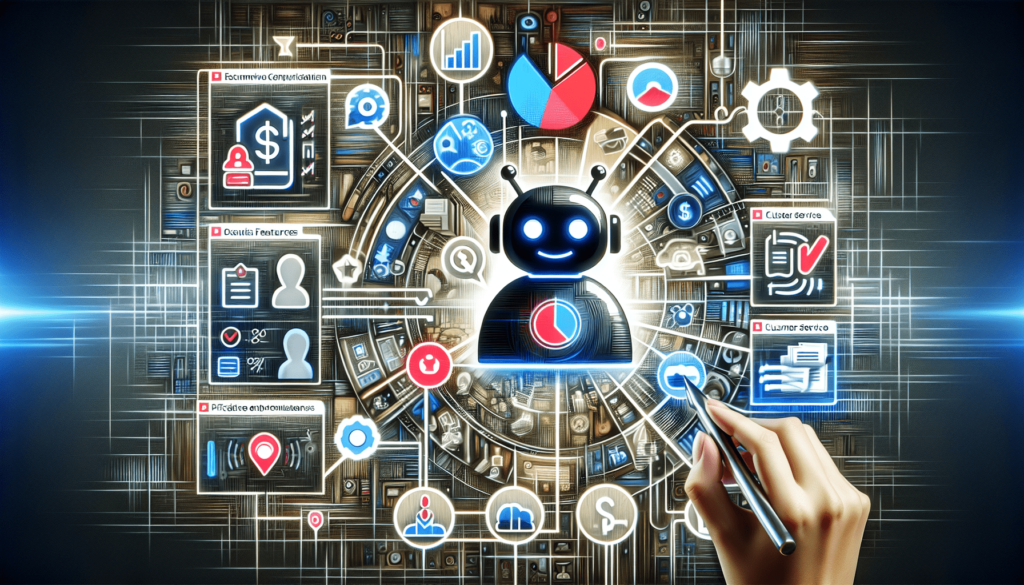
Exploring Chatbot Platforms: Tars
Understanding the Tars chatbot platform
Tars is a chatbot platform known for its simplicity and effectiveness in creating targeted chatbots. Let's explore its key features and advantages:
-
Chatbot creation: Tars offers a straightforward chatbot creation interface, allowing businesses to build customized chatbots without any coding knowledge. The platform provides a drag-and-drop builder and a wide range of templates to kickstart the chatbot development process.
-
Conversational AI: Tars leverages artificial intelligence to create conversational chatbots that can understand complex queries and provide intelligent responses. This ensures a personalized and interactive user experience.
-
Lead generation and qualification: Tars enables businesses to generate leads through interactive conversations and qualify them based on specific criteria. This helps businesses identify potential customers and streamline their sales processes.
-
CRM integration: Tars integrates with popular CRM systems, allowing businesses to capture and manage customer information seamlessly. This ensures data synchronization and improves the efficiency of customer engagement.
Reviewing features and benefits of using Tars
Tars offers several features that make it a compelling choice for small and medium home service businesses:
-
Customizable chatbots: The platform's drag-and-drop builder and extensive template library allow businesses to design chatbots that align with their brand image and meet their specific requirements.
-
Multilingual support: Tars supports multiple languages, making it suitable for businesses operating in diverse markets and serving international customers.
-
Analytics and reporting: Tars provides comprehensive analytics and reporting functionalities, enabling businesses to track key metrics, gain insights, and optimize chatbot performance.
-
Seamless deployment: Tars allows businesses to deploy chatbots on various platforms, including websites, social media, and messaging apps, ensuring a wide reach and accessibility for customers.
Identifying costs associated with Tars
Tars offers pricing plans based on the number of monthly chatbot conversations. The plans range from $99 per month for 500 chatbot conversations to custom pricing for businesses with higher conversation volumes. It's important for businesses to assess their expected chatbot usage and choose a pricing plan that aligns with their needs.
How Tars meets the needs of small and medium home service businesses
Tars' simplicity, conversational AI capabilities, lead generation tools, and CRM integration make it an excellent choice for small and medium home service businesses. By automating lead generation, qualifying prospects, and providing personalized experiences, Tars helps these businesses enhance customer engagement, increase conversions, and improve overall operational efficiency.
By considering these aspects, businesses can evaluate whether Tars is the right chatbot platform for their specific needs.
Looking at Chatbot Platforms: Chatfuel
Identifying key features of Chatfuel
Chatfuel is a popular chatbot platform that enables businesses to create AI-powered chatbots on various messaging platforms, including Facebook Messenger. Let's explore the key features of Chatfuel:
-
Visual bot builder: Chatfuel offers a drag-and-drop bot builder, making it easy for businesses to create and customize chatbots without the need for coding or technical expertise.
-
Messenger marketing: The platform allows businesses to leverage Facebook Messenger as a marketing channel, engaging customers with automated messages, broadcasts, and promotions.
-
AI-powered responses: Chatfuel incorporates natural language processing capabilities, allowing chatbots to understand user queries and provide intelligent responses. This enhances the overall user experience.
-
Integration with existing tools: Chatfuel seamlessly integrates with popular tools like WordPress, Shopify, and Google Sheets, enabling businesses to automate various processes and improve operational efficiency.
Exploring the pros and cons of Chatfuel
Chatfuel offers several advantages for businesses:
-
User-friendly interface: Chatfuel's visual bot builder and intuitive design make it accessible for businesses of all sizes, including those without technical expertise.
-
Extensive integration options: The platform's integration capabilities allow businesses to connect with their existing systems, streamlining workflows and enhancing overall productivity.
-
Messenger marketing capabilities: Chatfuel enables businesses to leverage Facebook Messenger as a marketing channel, expanding their reach and engaging customers in a more personalized way.
However, it's important to consider the following disadvantages:
-
Limited customization options: Chatfuel's customization options, while sufficient for many businesses, may be more limited compared to other platforms, potentially restricting the level of personalization for some businesses.
-
Potential dependency on Facebook: As Chatfuel primarily operates within Facebook Messenger, businesses may be constrained if they want to diversify their communication channels beyond the Facebook ecosystem.
Chatfuel costs and ease of installation
Chatfuel offers a free plan with limited functionalities, making it an accessible option for businesses with smaller chatbot requirements. The platform's Pro plan starts at $15 per month, offering additional features, higher usage limits, and priority support. The pricing is based on the number of active chatbot users, allowing businesses to choose a plan that aligns with their budget and usage needs.
Chatfuel provides straightforward installation processes, offering step-by-step guides and resources to help businesses set up and deploy their chatbots effectively.
How Chatfuel fits the needs of small and medium home service businesses
Chatfuel's user-friendly interface, messenger marketing capabilities, and integration options make it a suitable choice for small and medium home service businesses. By automating customer communication, leveraging Facebook Messenger as a marketing channel, and integrating with existing tools, Chatfuel helps these businesses improve customer engagement, streamline operations, and drive business growth.
Observing Chatbot Platforms: Drift
Understanding the attributes of Drift
Drift is a conversational marketing platform that leverages chatbots and live chat to engage website visitors, generate leads, and enhance customer experiences. Let's explore the key attributes of Drift:
-
Conversational AI: Drift's chatbots utilize AI technology to engage visitors in personalized conversations, ensuring a more interactive and human-like experience.
-
Lead generation and qualification: Drift enables businesses to capture leads, qualify them through automated conversations, and route them to the appropriate sales representatives for follow-up.
-
Real-time messaging: Drift facilitates real-time communication with website visitors through live chat, enabling businesses to provide instant responses and support.
-
Integration with marketing and sales tools: Drift seamlessly integrates with popular marketing automation and CRM tools, allowing businesses to sync data and automate workflows.
Exploring advantages and disadvantages of Drift
Drift offers several advantages for businesses:
-
Personalized and real-time communication: Drift's chatbots and live chat functionalities enable businesses to engage with website visitors in personalized conversations, building trust and enhancing customer experiences.
-
Seamless integration: The platform's integration with marketing and sales tools ensures data synchronization, empowering businesses to leverage valuable customer insights and automate processes.
-
Advanced targeting and segmentation: Drift provides capabilities to target specific website visitors based on various criteria, such as referral source or behavior, allowing businesses to deliver tailored messaging.
However, it's important to consider the following disadvantages:
-
Complex implementation: Implementing Drift may require technical expertise and coordination with various teams, which can be challenging for some businesses.
-
Cost implications: Drift's pricing may be higher compared to other chatbot platforms, particularly for businesses with larger customer bases or extensive usage requirements.
Cost and usability of Drift
Drift offers different pricing plans, including a free plan with limited functionalities. The paid plans start at $400 per month, offering more features and capabilities for businesses that require higher usage limits and advanced functionalities. The pricing is based on the number of website visitors or chatbot interactions, so it's important for businesses to evaluate their expected usage and choose a plan accordingly.
Drift provides comprehensive documentation, resources, and support to help businesses with the installation and implementation process. While the initial setup may require some technical expertise, the platform's user interface is designed to be intuitive and user-friendly.
How Drift is suitable for small and home service businesses
Drift's personalized communication, lead generation tools, real-time messaging, and integration capabilities make it a valuable platform for small and home service businesses. By engaging with website visitors, qualifying leads, and enabling instant support, Drift helps these businesses enhance customer satisfaction, drive conversions, and streamline marketing and sales processes.
Reviewing Chatbot Platforms: Botsify
Key aspects of Botsify
Botsify is a chatbot platform that offers AI-powered chatbots for businesses. Let's review the key aspects of Botsify:
-
Natural Language Processing (NLP): Botsify utilizes NLP to understand user queries, allowing chatbots to provide accurate and contextually relevant responses.
-
Omni-channel support: Botsify's chatbots can be deployed across various platforms, such as websites, Facebook Messenger, WhatsApp, and more, ensuring broader reach and accessibility.
-
Drag-and-drop interface: Botsify provides an intuitive drag-and-drop interface, allowing businesses to design and customize chatbots without coding.
-
Integration capabilities: Botsify integrates with popular tools and platforms, including CRM systems, allowing for seamless data exchange and streamlined workflows.
Exploring the positives and negatives of Botsify
Botsify offers several advantages for businesses:
-
Ease of use: Botsify's user-friendly interface and drag-and-drop builder make it accessible for businesses without technical expertise or coding skills.
-
Multi-channel deployment: The platform's ability to deploy chatbots across various channels allows businesses to engage with customers through their preferred communication channels.
-
Integration options: Botsify's integration capabilities enable businesses to connect chatbots with their existing systems, enhancing data synchronization and streamlining operations.
However, it's important to consider the following disadvantages:
-
Limited customization options: While Botsify allows for some customization, businesses may find the options slightly more limited compared to other platforms.
-
Pricing structure: Botsify's pricing is based on the number of chatbot interactions, which can be a potential cost factor for businesses with high chatbot usage.
Costs and implementation of Botsify
Botsify offers various pricing plans, starting from a free plan with limited features and usage. The paid plans start at $50 per month, providing advanced features and increased interaction limits. Businesses can select a pricing plan based on their expected chatbot usage and specific requirements.
Botsify provides comprehensive documentation, tutorials, and support to assist businesses with the installation and implementation process. The platform's user-friendly interface and drag-and-drop builder make it relatively easy for businesses to get started and customize their chatbots.
How Botsify caters to the needs of small to medium home service businesses
Botsify's ease of use, multi-channel deployment capabilities, integration options, and AI-powered responses make it suitable for small to medium home service businesses. By automating customer interactions, deploying chatbots on various channels, integrating with existing systems, and leveraging AI technology, Botsify helps these businesses streamline operations, enhance customer experiences, and improve overall efficiency.
Analyzing Chatbot Platforms: Zenvia
Understanding Zenvia and its features
Zenvia is a chatbot platform that offers solutions for businesses to create conversational experiences. Let's explore the key features of Zenvia:
-
Bot development: Zenvia provides tools and resources to build customized chatbots, allowing businesses to create conversational experiences that align with their brand and meet their specific needs.
-
Omnichannel support: Zenvia's chatbots can be deployed across various communication channels, including messaging apps, websites, voice assistants, and social media platforms, ensuring a truly omnichannel experience for customers.
-
Natural Language Processing (NLP) capabilities: Zenvia's chatbots leverage NLP technology to understand user intent, enabling contextually relevant and accurate responses.
-
Integration options: Zenvia integrates with popular CRM systems, enabling businesses to access and utilize customer data effectively and automate workflows.
Weighing pros and cons of Zenvia
Zenvia offers several advantages for businesses:
-
Flexibility and scalability: Zenvia's platform provides flexibility in creating chatbots for various channels and allows for scaling as the business grows.
-
Advanced customization options: Zenvia enables businesses to customize chatbot experiences to a granular level, tailoring responses and interactions based on specific customer journeys.
-
Expansive channel reach: The platform's support for multiple communication channels expands businesses' reach and allows them to connect with customers on their preferred channels.
However, businesses should also consider the following disadvantages:
-
Implementation complexity: Implementing Zenvia may require technical expertise or assistance, particularly for businesses with more complex chatbot requirements.
-
Potential cost implications: The pricing for Zenvia's platform is not publicly disclosed, so businesses should contact Zenvia directly for information on pricing plans and associated costs.
Discussion on Zenvia costs
Zenvia's pricing is not publicly disclosed. Businesses interested in utilizing Zenvia's chatbot platform should reach out to the company directly to discuss pricing plans and associated costs.
It is important for businesses to evaluate their budget and specific requirements when considering Zenvia as a chatbot platform.
Suitability of Zenvia for home service businesses
Zenvia's flexibility, omnichannel support, advanced customization options, and integration capabilities make it suitable for home service businesses. By creating conversational experiences, deploying chatbots across multiple channels, customizing interactions, and integrating with CRM systems, Zenvia helps home service businesses enhance customer engagement, improve operational efficiency, and provide personalized customer experiences.
Final Thoughts: Choosing the Right Chatbot Platform
Factors to consider while selecting a chatbot platform
Choosing the right chatbot platform for your business requires careful consideration of several factors. Here are some key factors to keep in mind:
-
Business needs: Assess your specific business requirements, such as industry-specific features, scalability, and integration capabilities, to select a chatbot platform that aligns with your needs.
-
Budget: Evaluate the pricing models and associated costs of different chatbot platforms to ensure they fit within your budgetary constraints.
-
Ease of use: Consider the user-friendliness and customization options offered by the chatbot platform, ensuring that it can be easily adopted and tailored to your business.
-
Technical support: Assess the level of technical support, documentation, and resources provided by the chatbot platform to ensure a smooth implementation and maintenance process.
Understanding the impact of a chatbot on business
Implementing a chatbot can have a significant impact on your business, allowing you to enhance customer experiences, streamline operations, and drive growth. Chatbots provide real-time support, personalized interactions, and round-the-clock availability, leading to improved customer satisfaction and loyalty.
Moreover, chatbots automate repetitive tasks, reducing the need for additional customer service representatives and freeing up resources for more critical business activities. Chatbots also collect valuable customer data, providing insights that can inform marketing strategies, product development, and overall business decisions.
Plan of action for integrating a chatbot
To successfully integrate a chatbot into your business operations, consider the following steps:
-
Define objectives: Clearly outline your goals for implementing a chatbot, whether it is to improve customer service, automate lead generation, or enhance marketing efforts.
-
Identify use cases: Identify specific areas and processes within your business where a chatbot can add value, such as customer support, lead qualification, or appointment scheduling.
-
Select a chatbot platform: Research and evaluate different chatbot platforms based on their features, costs, and suitability for your business needs.
-
Plan customization and deployment: Customize the chatbot's responses, design, and integrations to align with your brand and specific requirements. Ensure a smooth deployment process by following the chatbot platform's guidelines and documentation.
-
Monitor and optimize: Continuously monitor the chatbot's performance, collect user feedback, and use analytics and reporting tools to identify areas for improvement and optimize chatbot interactions.
By following these steps, businesses can successfully integrate chatbots, drive operational efficiency, and enhance customer experiences.
